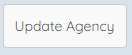Use the Universal Dashboard or go through Agencies > View Agencies, to find the agency you want to update.

Select the Edit icon to go straight to the Edit Agency page, or select the Edit Agency button from within the agency record.
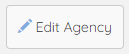
Update the appropriate agency and contact information.
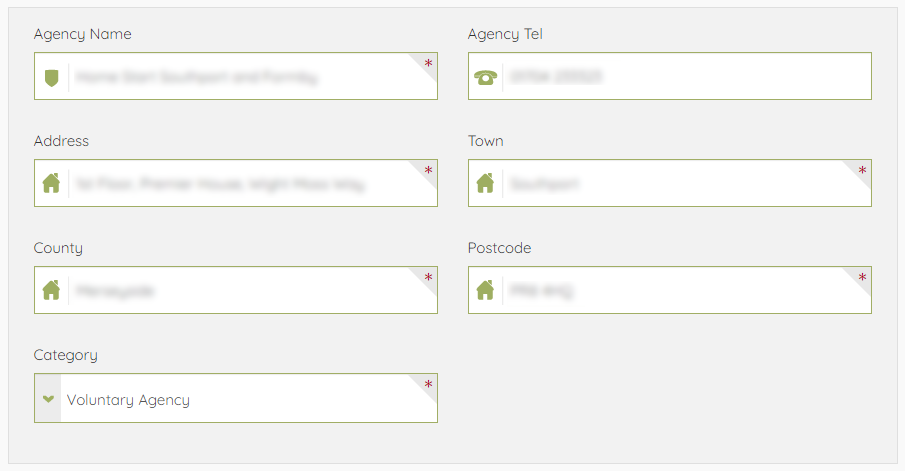
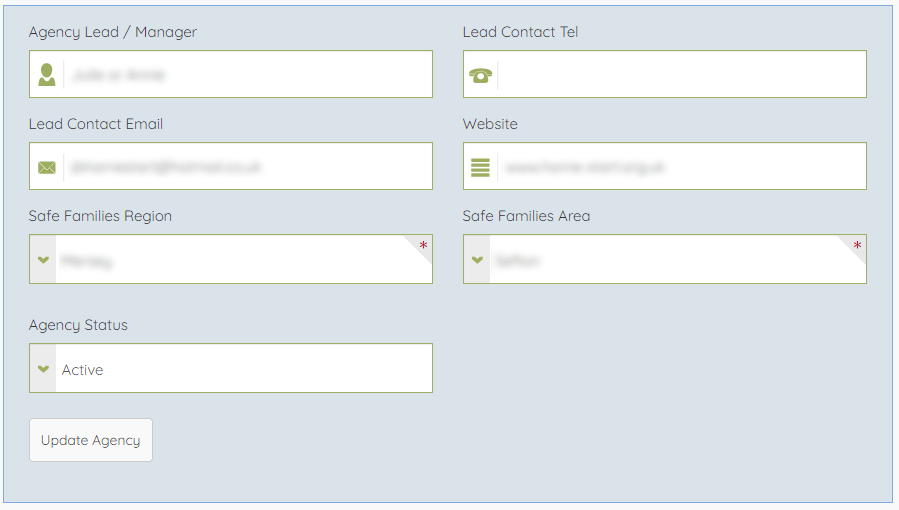
Click Update Agency to save any changes.