Viewing family documents through the Dashboard:
If you are currently supporting a family you will be able to see them directly through the dashboard, which is the page you land on when you log in to the database.
To view documents for a previous family, see the Viewing previous family documents through Menu section below.
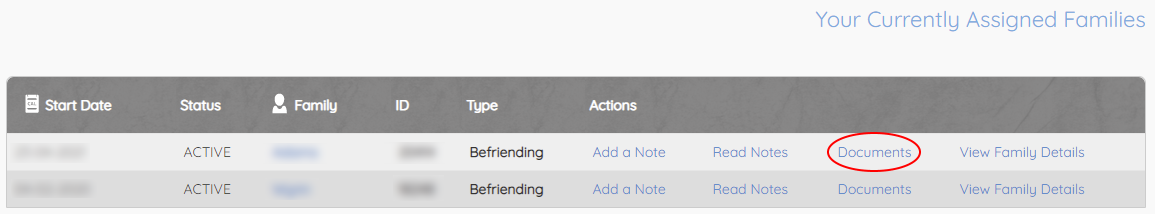
Scroll down to Your Currently Assigned Families and click Documents against the selected family.
Viewing previous family documents through Menu:
To view previous family documents for any current, future or historic assignments, click on Menu and select My Assigned Families.
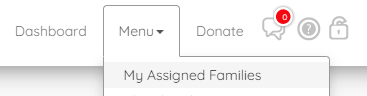
Current Assignments will be shown in a table at the top.
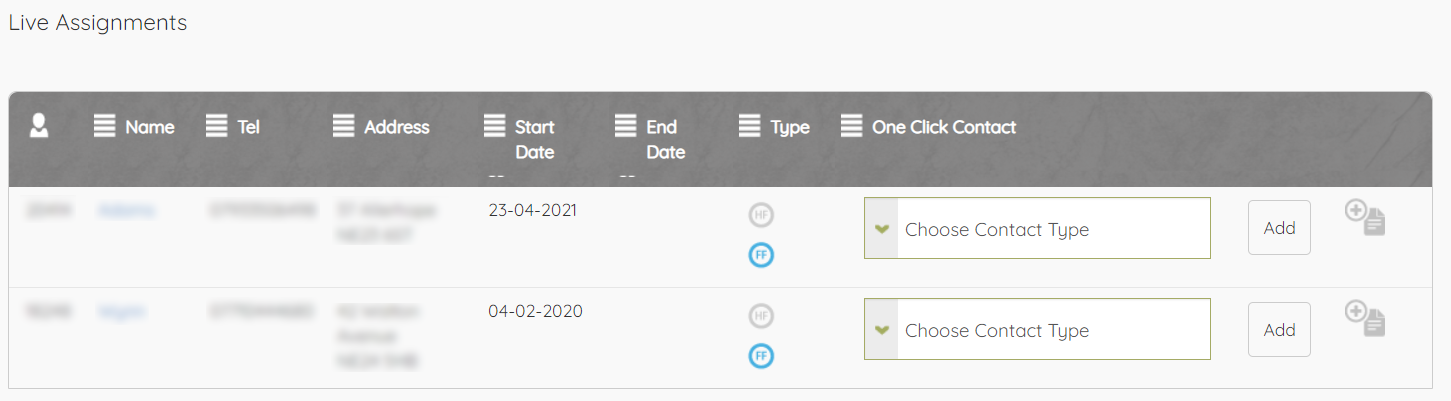
For a family you are currently supporting you can click on the family Name to enter their record.
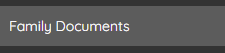
Select Family Documents from the left hand menu.
Completed Assignments will be shown in a separate table below.
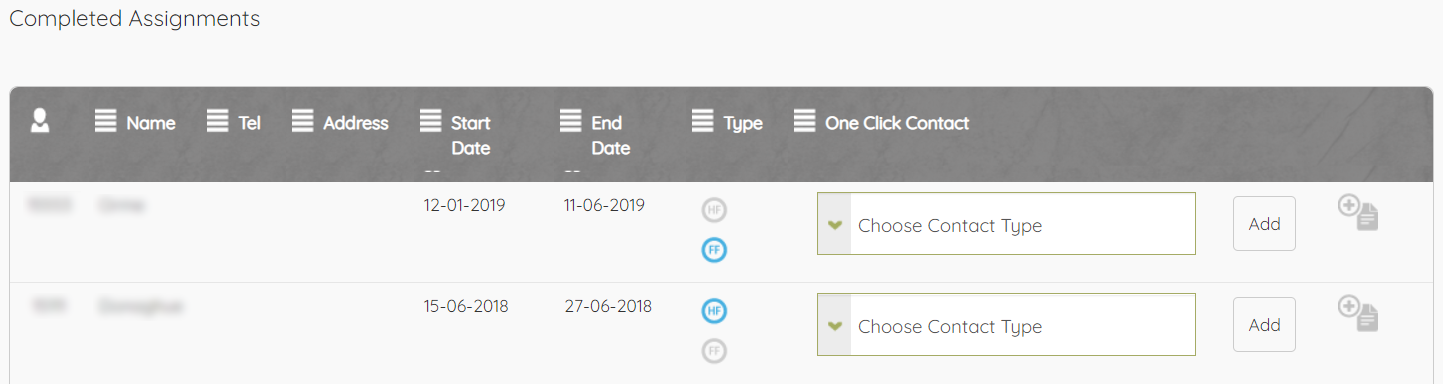
Family Documents will not be available once direct support for the family has come to an end.