The My Menu heading is a customisable menu that allows you to save up to 10 of your favourite pages, making them easier to find when you need them.
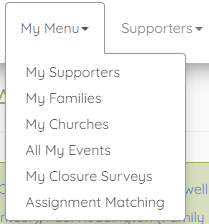
My Menu will start with default options but these can be removed and additional options can be added.
Adding New pages to My Menu
Each page will have a box at the top, which contains an Add to My Menu button.
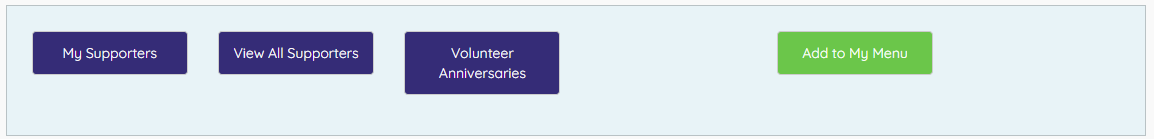
Pressing this button, will add that page onto your My Menu list.
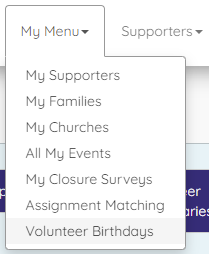
Removing pages from My Menu
When a page that has already been added to your My Menu is loaded, the Add to My Menu button will update to Remove from My Menu.
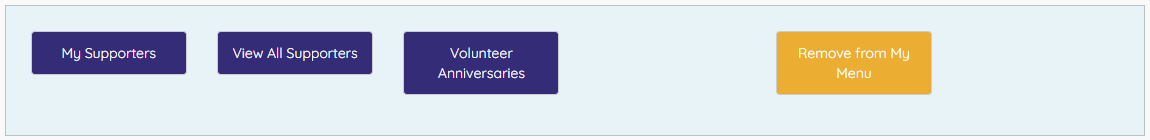
Pressing this button, will remove that page from your My Menu list.
My Menu if Full
When My Menu reaches 10 pages, the Add to My Menu button will switch to say My Menu is Full.
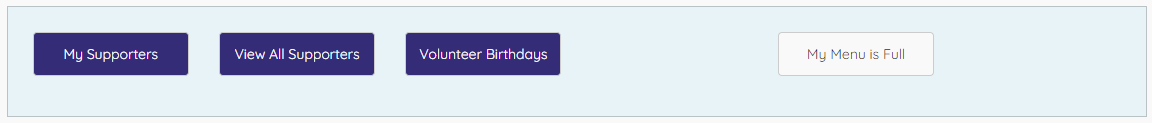
One or more pages will have to be removed before new pages to be added.