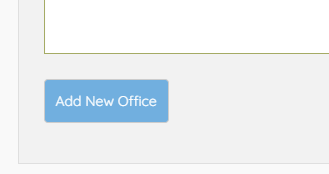If we move into a new working space, regardless of the nature of the arrangement, we should add the office to our list of offices.
From the staff database, click on Offices and View Offices. Then click the 'Person' icon.
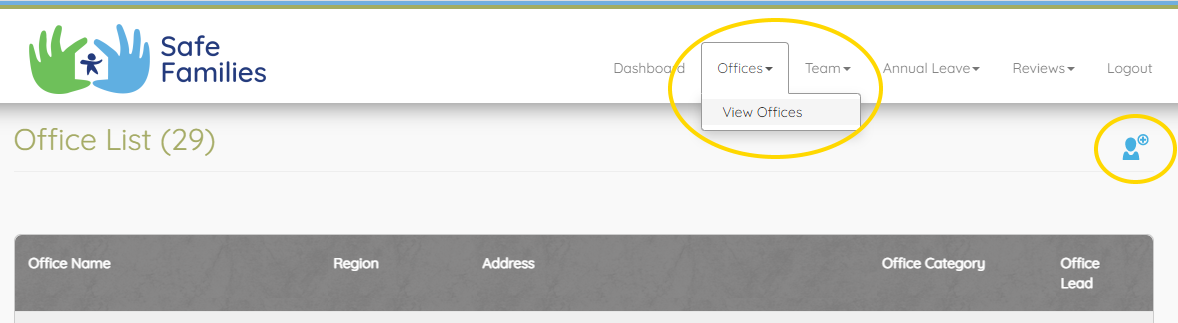
The options for the new office will 'roll out' and you'll be able to complete them.
Once you've filled out the details, press the Add New Office button, the page will reload and you'll see the new office listed.