To close an assignment, select a Closure Reason from the drop down list.
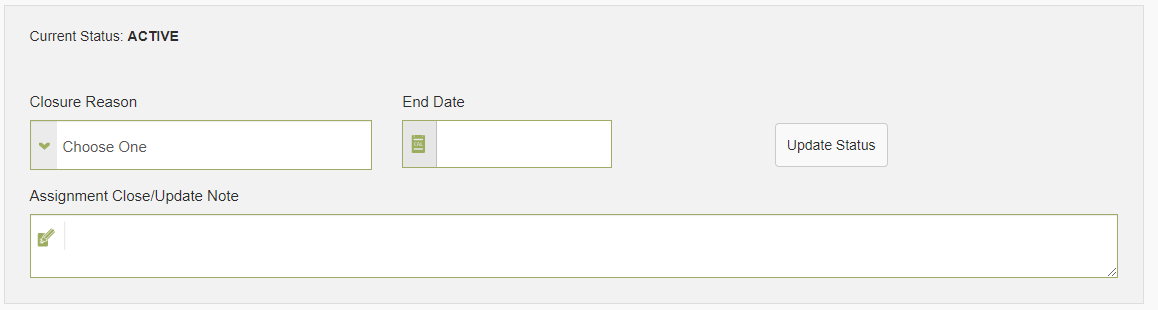
The options available will depend on whether a volunteer has been matched to the assignment or not.
Before a volunteer has been matched:
- Request not met - Safe Families were unable to find a suitable volunteer to support the assignment
- Support no longer needed - there is no longer a need to find a volunteer as this assignment is no longer required
After a volunteer has been matched:
- Completed - support ended as planned
- Support did not start - for some reason the support never got going (i.e. lack of engagement before or during link up)
- Volunteer requested end - support started but for some reason the volunteer requested to end it early. This would also cover lack of engagement or change in circumstances from the volunteer after support had started
- Family requested end - support started but for some reason the family requested to end it early. This would also cover lack of engagement or change in circumstances from the family after support had started
- Safe Families requested end - support started but for some reason Safe Families requested to end it early. This could include safeguarding issues or change in circumstances for wither the family of volunteer
- External party requested end - support started but for some reason another party requested to end it early (i.e. the referrer)
Add an End Date and an Assignment Close/Update Note explaining the reason for closure and select Update Status to save the change.
After the change is saved you can click the Return to Referral button to see the updated status against the assignment list.