Certain notes will be added to churches automatically to record updates and changes to church contacts and Events.
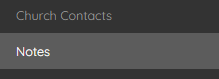
Additional notes can be added through Notes.

Select the Add Note icon in the top right.
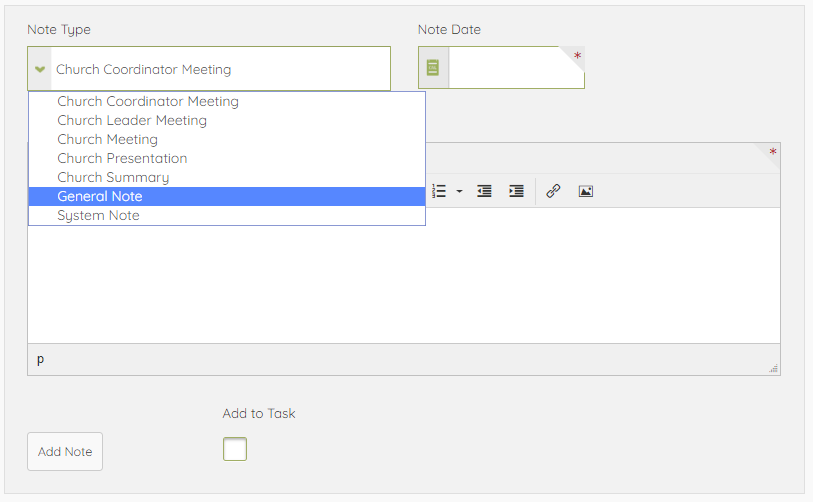
Choose the Note Type from the drop down list.
Enter a Note Date.
Add the Body of the note.
To add an additional reminder, select Add to Task.

Press Add Note to complete the process.