The Church Overview is the landing page when viewing a church and has been designed to highlight key information regarding church contacts, the volunteers within the church and the support they have provided to families.
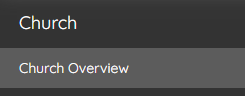
The church information box shows details of the church contacts, including church champions, and address.
These are the details used to contact churches via mailing lists so it's important that these are kept up to date.
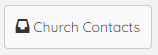
The Church Contacts button directs to the view where these details can be updated.
The headline numbers report on the numbers of volunteers within the church, their current volunteer roles and any the number of families and children that have benefited from any support that has been provided.
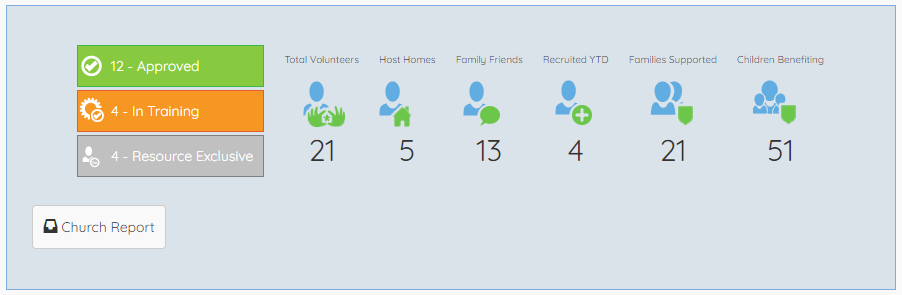
Headline numbers can be used to quickly establish the potential capacity and the current support provided by each church.
This can be particularly useful when updating church leaders or church champions.
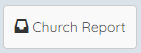
The Church Report button loads up graphs and charts containing further breakdown of the church volunteers and support. Click here for more information.
The volunteers list contains details of the volunteers connected to the church along with their current status and a record of support.
Volunteers are separated into two lists:
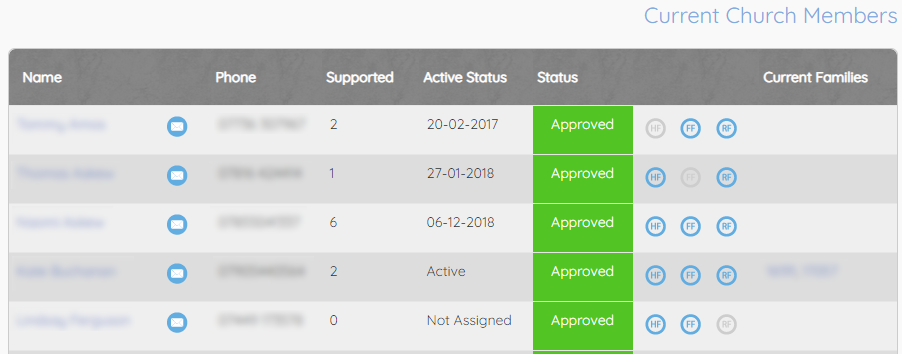
Current Church Members shows all volunteers who are switched on and either in training of available to support.
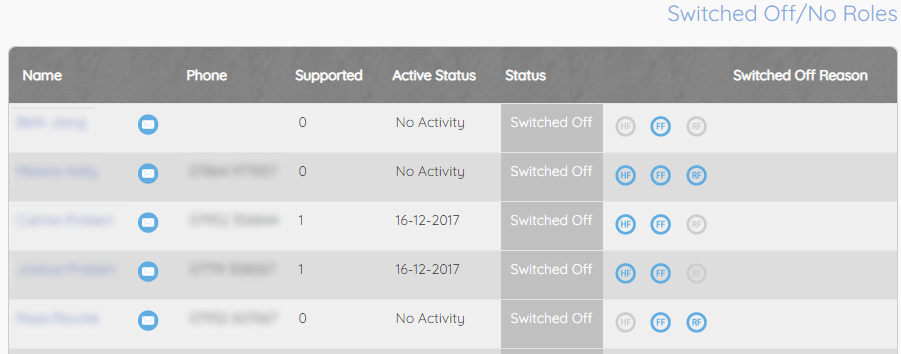
Switched Off/No Roles shows all volunteers that have since been switched off.