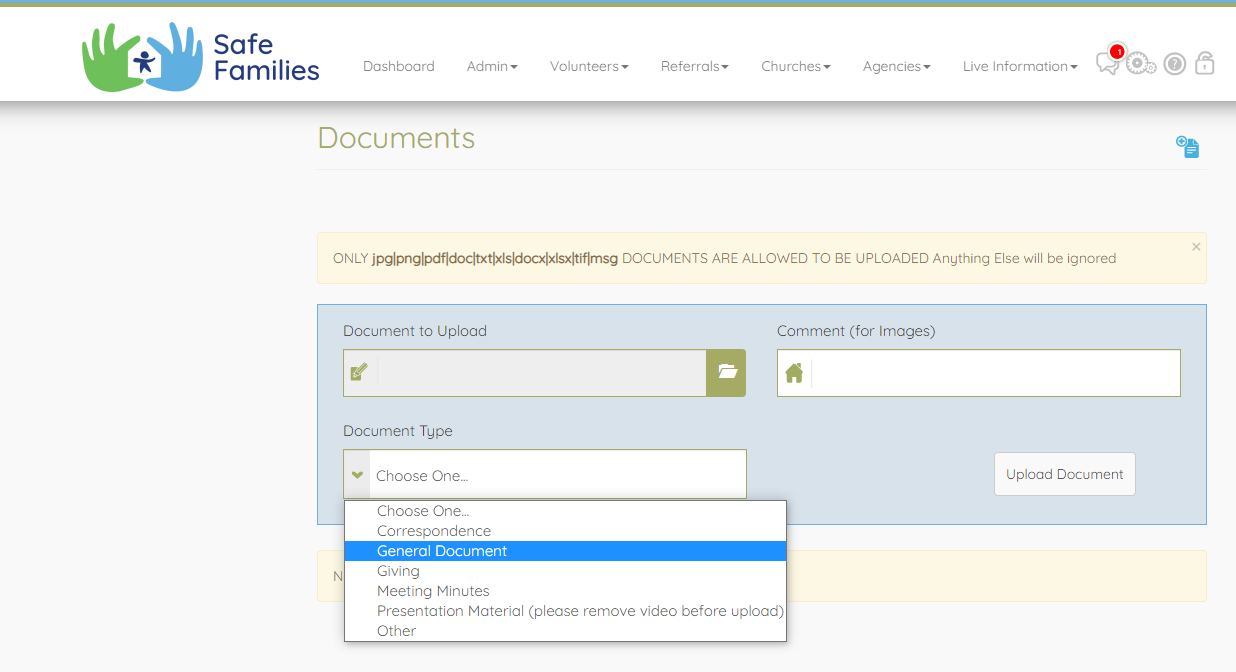Documents can be used to upload and store any files related to your relationship with a church that might not fit into notes. It might be letters, meeting notes, or presentations used.
To upload a document, select Documents from the left hand menu, click on the blue piece of paper and you'll see the form appear.
You can select a file from the computer, pick the Document Type and press Upload Document.
Documents are visible to Safe Families staff who have access to the region and area the church is located in.