When creating a church event there is the option to 'tag' additional churches in the event.
This will make the event appear in the church events list for the host church plus all the tagged churches.
In global event lists, such as Completed Events and My Events, it will still appear only once.
When creating the event, start typing the name of the church and then pick from the list.
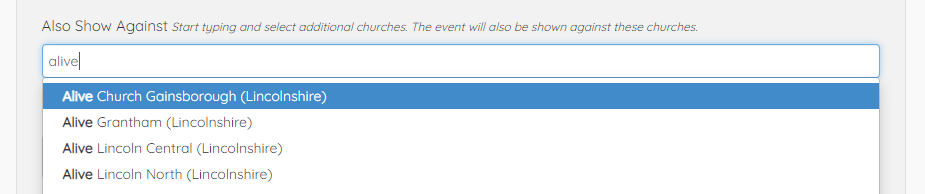
You can select as many churches as you like*
* there is a maximum but it's unlikely we'll hit it.
Then, when saved, you will see the event in all the event lists. Only one email will be sent and the event is editable from all the lists. As there is only one event, when you mark it completed against one church it is completed against all.
In non-host churches that are tagged, the event will appear shaded in blue.
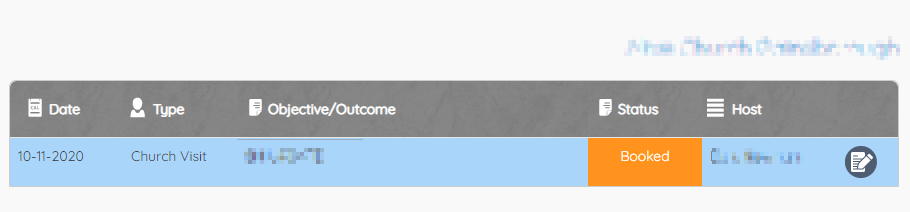
When editing a church event, the tag options continue to appear and you can add/remove churches as you please.