To see a full list of supporters from your church(es), select My Supporters from the Menu option at the top.
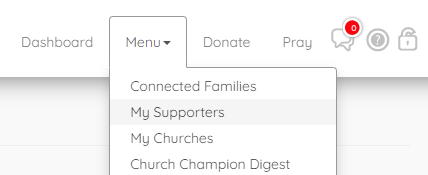
The My Supporters page will list all supporters from any church(es) where you are the Church Champion.
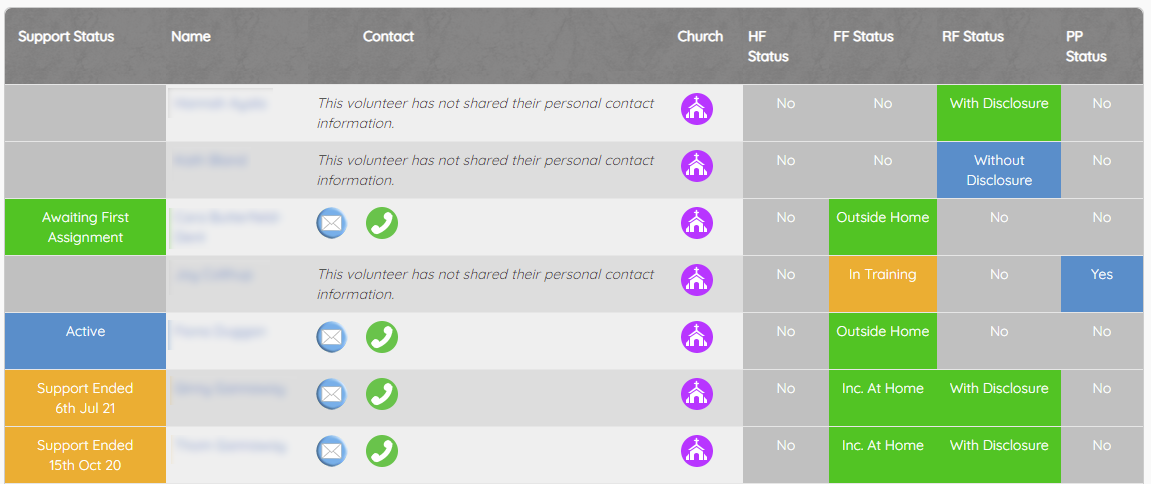
The table includes the Supporter Status, Name, Contact details (if the supporter has opted to share their personal contact details), their Church and then a breakdown of the roles each supporter is opted in to and how they are currently available to support in that role.
More information about the specific Supporter Statuses can be found here.
Clicking a supporters Name, will open the Supporter Overview page, containing additional information about that supporter.