Church Contacts can be updated by clicking the Church Contacts button against the Church Overview page.
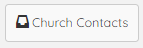
The Church Contacts page shows the details of each contact currently held against a church.

New Church Contacts can be added using the icon in the top right corner.
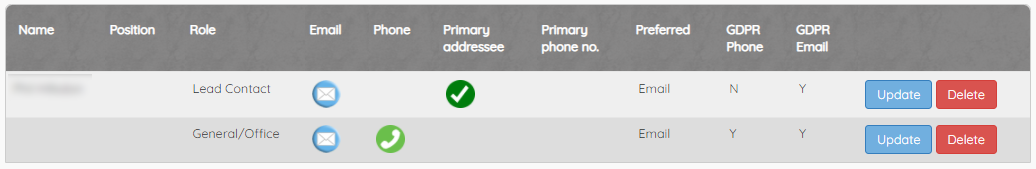
The details of Church Contacts can be updated or removed using the Update and Delete buttons alongside each contact.
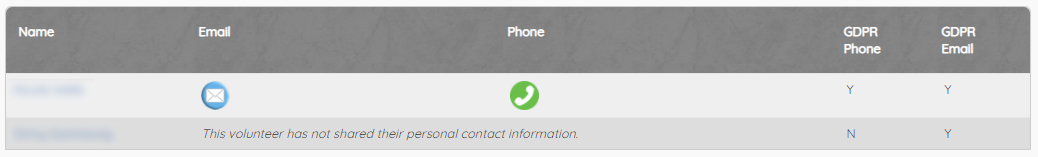
The details of any Church Champions connected to the church are shown below but can't be updated or removed here.

The Back to Church button can be used to return to the Church Overview page.