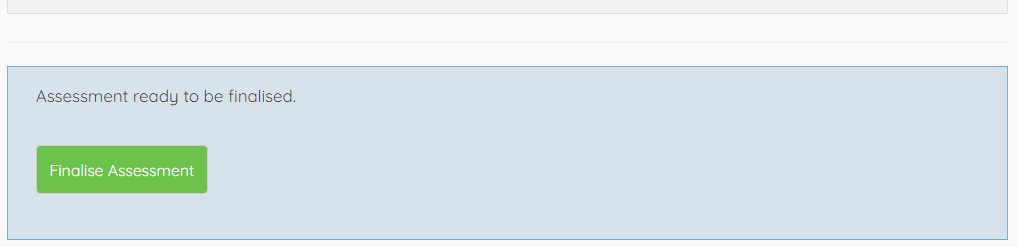To start a new portrait, press the Start New Portriat button to start a new portraitfor that volunteer family.
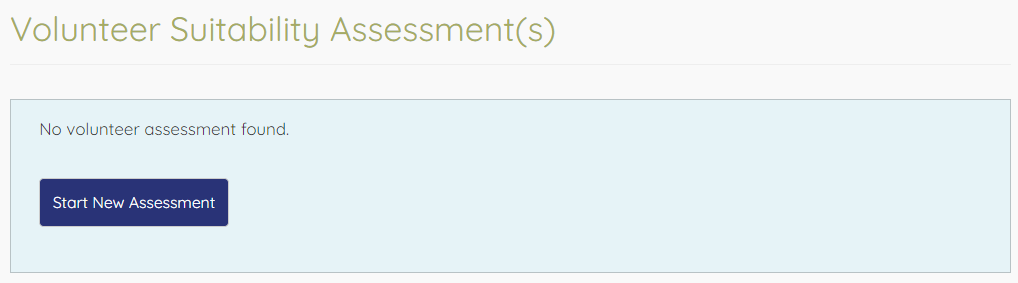
Most of the questions are mandatory and require a narrative answer. For each one, add your answer in the provided text box and press the blue Update button. The page will reload with the saved answer displayed.
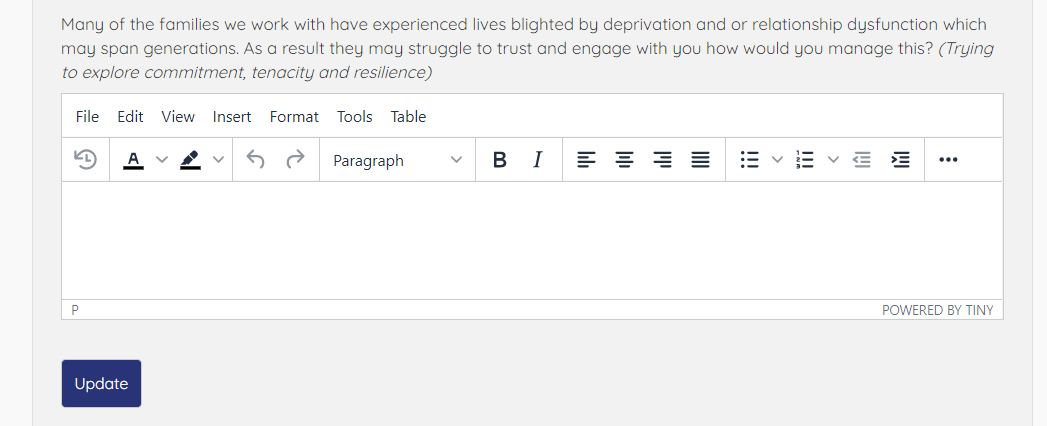
There are some other questions that require other details.
Portrait and Family Member Details
The header section will take the name of the person completing the portrait, the date it was undertaken and the family members that the portrait covers. It might be that not all family members were present in which case you'll be able to complete a separate portrait for them. At least one must be ticked.
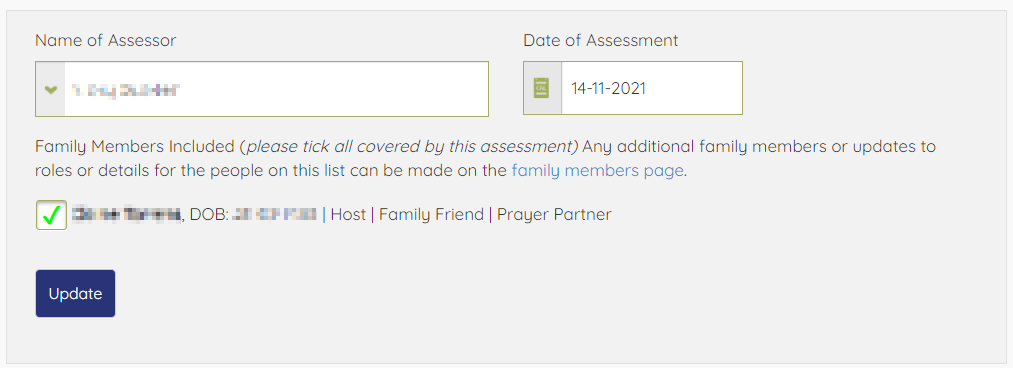
First Aid Training
You will see a line for each family member over the age of 18. Add any dates for relevant general and/or paediatric first aid training and press the Update button against that row.
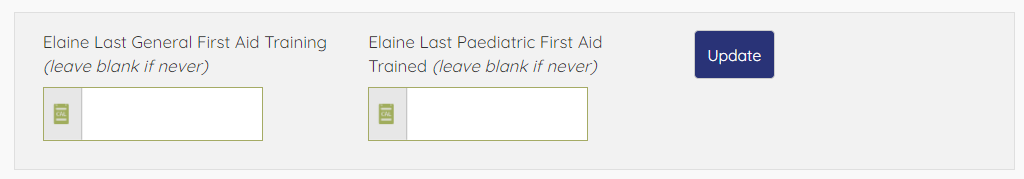
Languages
As per the volunteer profile page, tick the languages that any members of the household are able to speak.
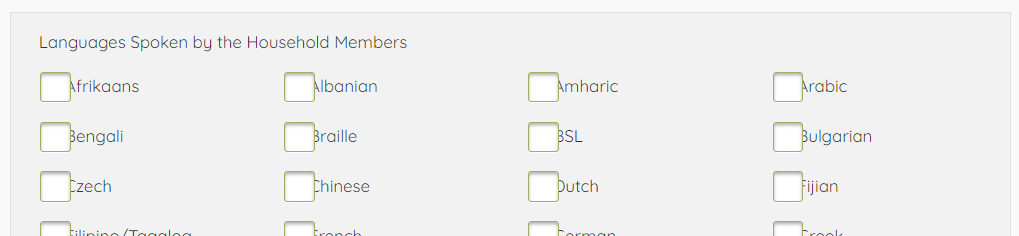
Special Needs
This section includes both tickboxes and a narrative box to detail the special needs experience.
Emergency Contact Details
A line per family member. Complete the details and press Update for the appropriate person/people.
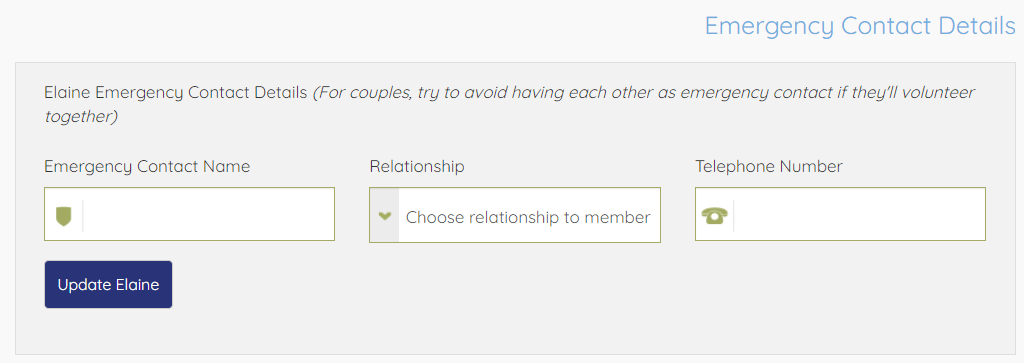
Preferences
Again there will be a line for each family member to specify their specific preferences. These are the same options that the volunteer themselves can fill out. By default they will be the most open, but they can be narrowed down.
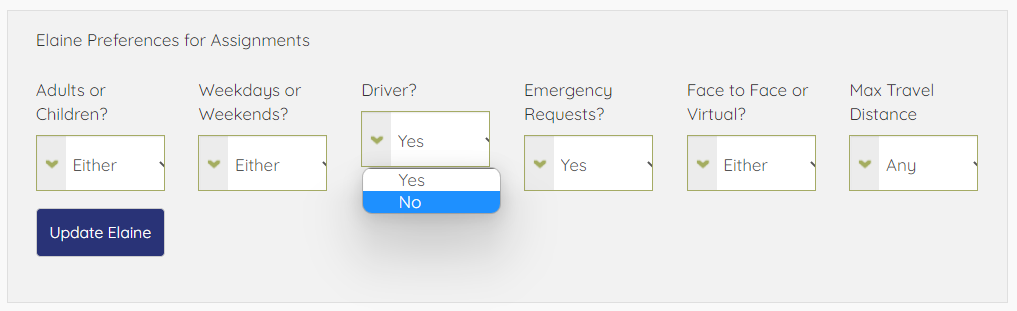
Finalising
Until all mandatory boxes are completed, you will see the following at the bottom of the form.
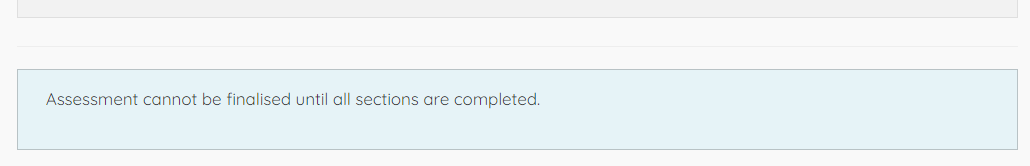
Once it is ready to be finalised, you'll see the following section appear. Press the green Finalise Portrait button, the portrait will be marked as such and you'll be redirected to the Checklist.