The volunteer portrait page will detail the status of any volunteer portraits (assessments) found.
Some volunteers will have a 'legacy' assessment, completed on Word and uploaded as a document with their approval page being updated accordingly.
These volunteers will show the following message:
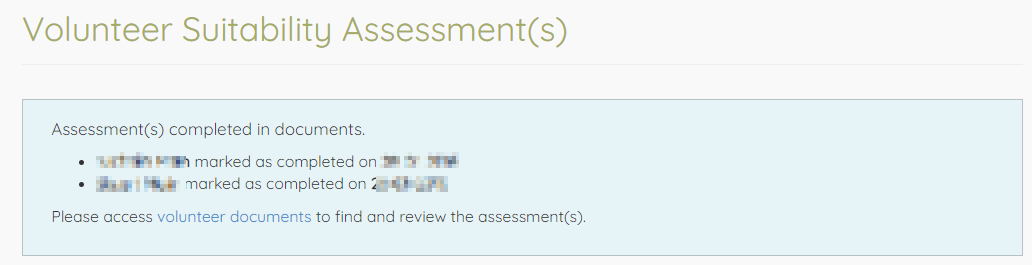
For new volunteers, where no assessment or portrait has been marked done, or started, you'll see the following box, providing a Start New Portrait button to start a new portrait for that volunteer family.
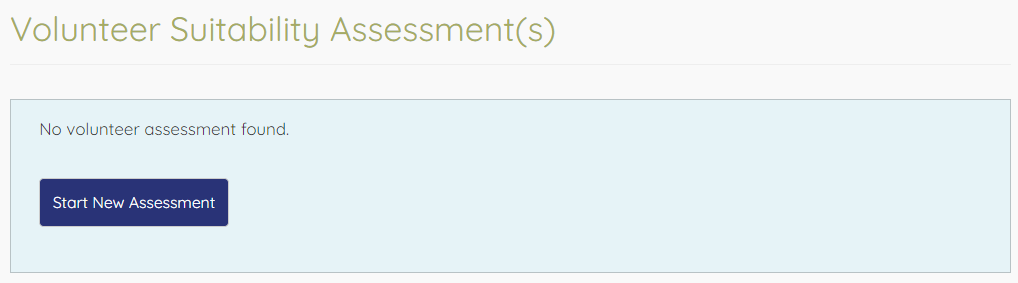
For those where an portrait has been started, but not yet finalised, the following box will appear. Press the green Update Portrait button to continue the portrait form.
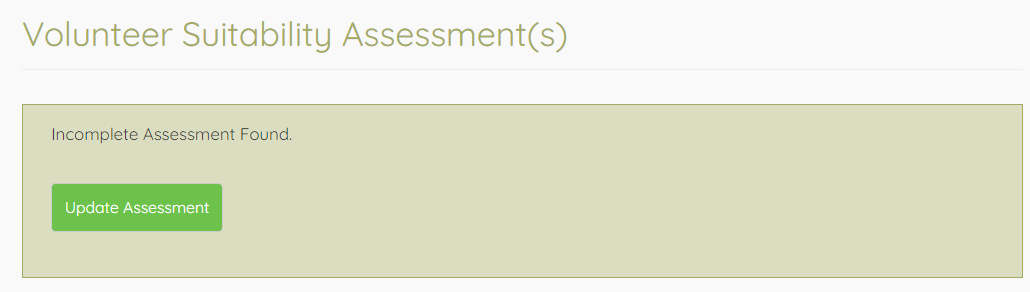
Once the portrait has been finalised, you will see the Checklist, and be able to either complete and mark it as done, or view the saved version.