Select a volunteer to load their Member Details page.
Click Notes from the left-hand menu.
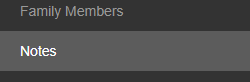
Press the add notes icon in the top right.

Select the appropriate Note Type and enter a Note Date. The note date can be in the past but can't be in the future. Notes will be sorted by this date.
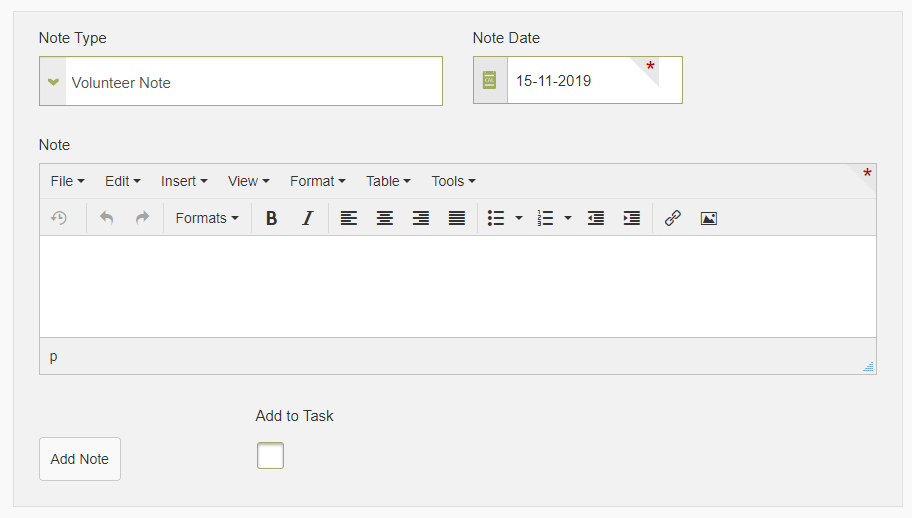
Enter Note text.
If the note requires any follow up (i.e. call back next week), select Add to Task to create a task reminder on the system for yourself or another user.
Select Add Note to save your note.