Press the Delay/Update Urgency icon next to a task.

Select a New Date and/or update the Task Urgency for the task and add a comment outlining the reason for delay/updated urgency.
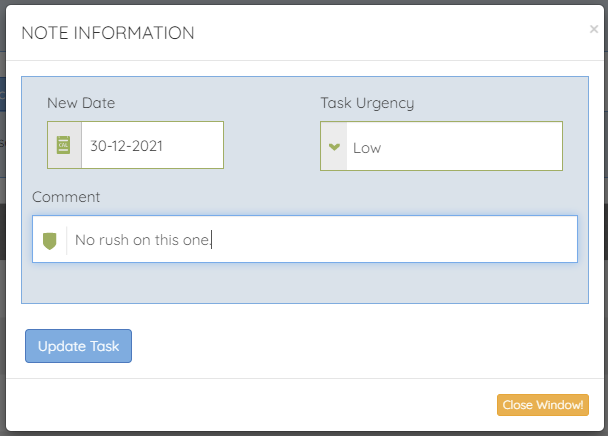
Press Update Task to confirm the new details.
Delaying/Updating a task created by someone else will email them to let them know.