Emergency contact details for the volunteers are specific to each individual volunteer.
For this reason, they're updated via Family Members.
To access, from the volunteer record, click Family Members on the left hand menu.
Then click on the volunteer in question.
At the foot of their record you'll see the following boxes:
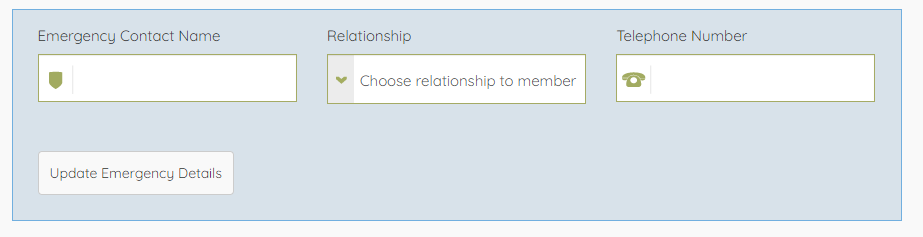
These can be filled out and the Update button pressed.
To access emergency contacts, go to the VOLUNTEERS > EMERGENCY CONTACTS option on the top menu. This will show all the volunteers in your region, hub, area for whom we have a contact.
Press CTRL + F to jump straight to a particular volunteer.
You can also click on their name to have a quick route to update their details.