Select a Family, then click Referrals from the left-hand menu.
Click View Referral against the appropriate referral.
Scroll down to Resources and click Add Resource for this Referral.
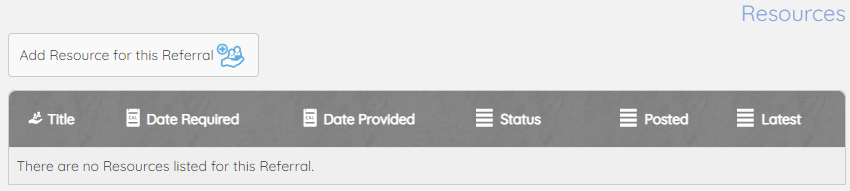
This will bring up a new page allowing you to outline the key details of the resource.
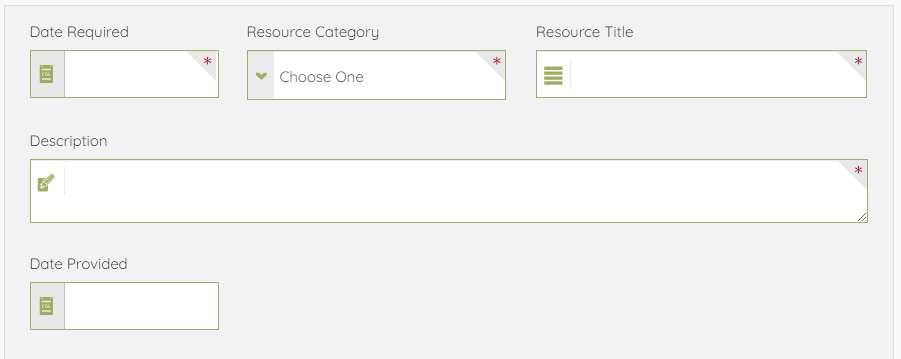
Adding the Date Provided at this stage, will save the Resource as Met straight away.
The Additional Info options will not always be required but will be useful for certain resources.
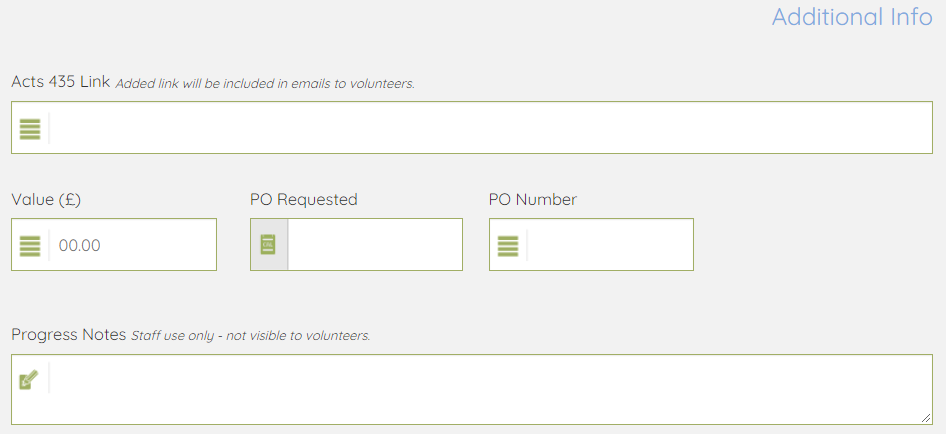
The Acts 435 Link can be used to record the acts link for resources posted on Acts 435. This link could then be sent to volunteers and allow them to directly donate to Safe Families requests through Acts 435.
The Value (£) field records an approximate value of the resource requested/provided.
PO Requested and PO Number fields can be used to record the progress with any purchase orders for the resource.
Progress Notes can be used to record any additional updates regarding the resource.
Progress Notes will only be visible to volunteers and will not be seen by volunteers; so can be used by multiple staff members, monitoring the resource..
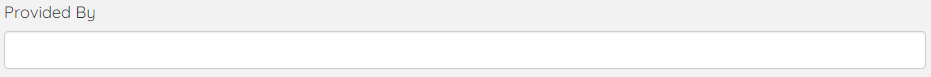
Provided By is used to connect the volunteer(s) who have helped in providing the resource to the family. Start typing a volunteers name to bring them back in the list and click to save...multiple volunteers can be added at once.
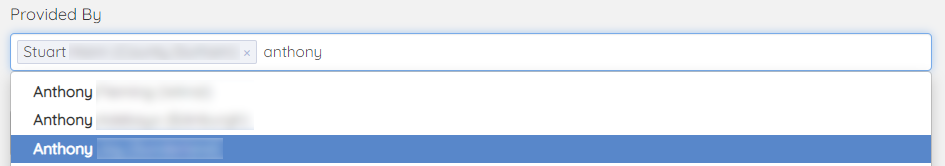
The little cross alongside each name can be used to remove a volunteer selected in error.

Press Add Resource to save.