Resource Posts are shown in a separate table below the list of Resources.
Select the Edit icon alongside the selected post.
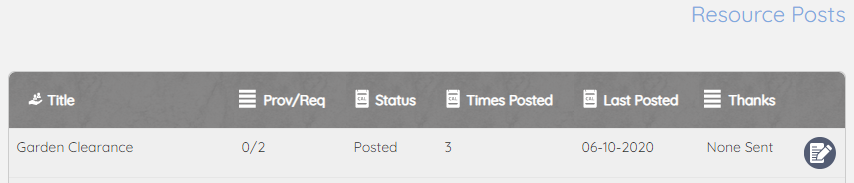
Update the required details and press Find Resource Friend to return any volunteers not already included in the list.
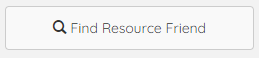
Select the volunteers from the list and press Add Selected to save them to this request.
The request can then be posted to a group of volunteers that includes the new ones.