Either when adding a new resource or editing a resource, scroll to the bottom of the view to the Provided By search box.
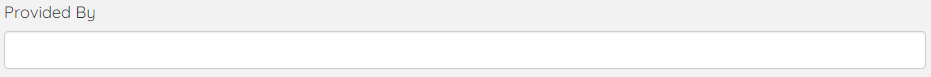
Start typing a volunteers name to bring them back in the list and click to save...multiple volunteers can be added at once.
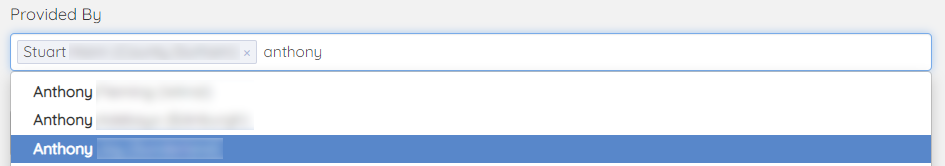
The little cross alongside each name can be used to removed volunteer selected in error.

Press Add Resource to save.