To mark a resource as closed, select the Edit icon alongside the resource.
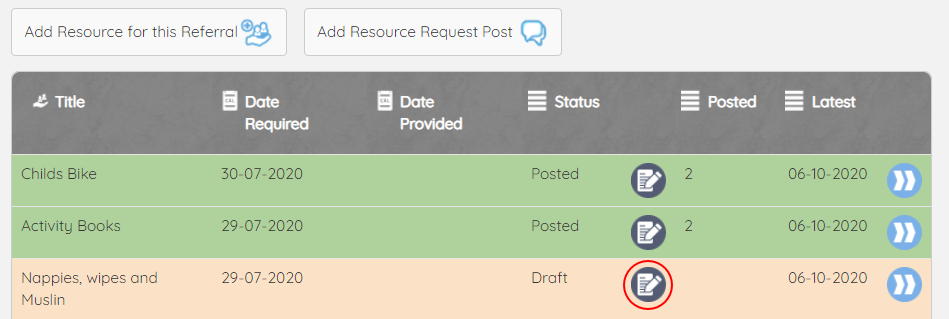
Use the Date Provided field to close the resource as Met.
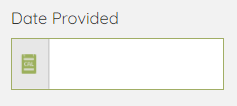
Use the Closure Reason drop down to close the resource as Not Met or No Longer Required.
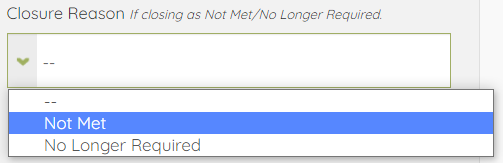
Press Update Resource to save any changes.