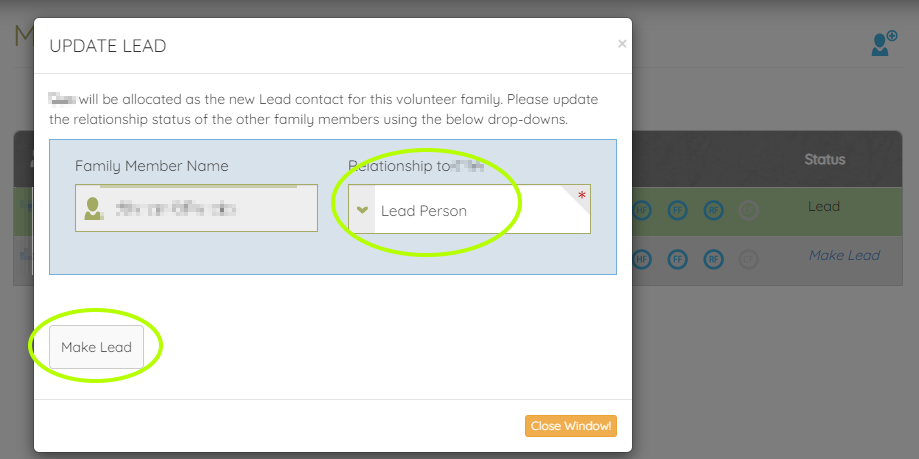Each volunteer family has a designated lead. The biggest significance of this is that they will be the person contacted regarding any hosting assignments.
You can see the lead on the Family Members page using the Status column.
If you need to switch the lead member, click the Make Lead link next to the new lead. The link will only show for those volunteers who are 18+, switched on and have a volunteering role.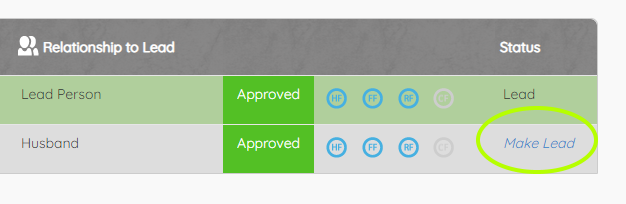
You will be prompted to update the relationships of the family members as these are based on how they relate to the lead. Now that the lead is changing, the relationships will change.
Pick the new relationships from the dropdowns and press Make Lead. You'll be returned to the Family Members page where you'll see the change has taken effect.