The Merge Supporters can be used to join together supporters from the same household into a single record or to merge duplicate applications for a single supporter together.
This process helps to ensure we have all of the required information about each supporter household, available in the same place.
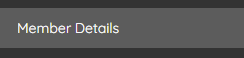
The Merge Supporters button can be found in the top right corner of the Member Details view against a support record.

Use the dropdown to pick the record you are wanting to join with this supporter family to.
The supporters available to merge the selected record with are listed alphabetically by surname and include the supporter household ID and area to make it easier to identify the correct family.
Typing the first letter of the supporter surname will jump to the first entry beginning with that letter.
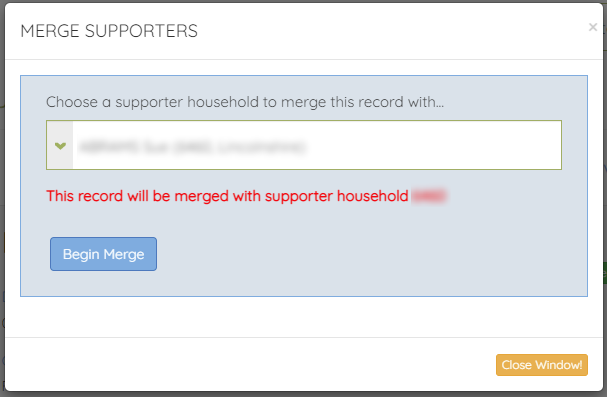
Once the correct supporter household has been selected, press Begin Merge to start the process.
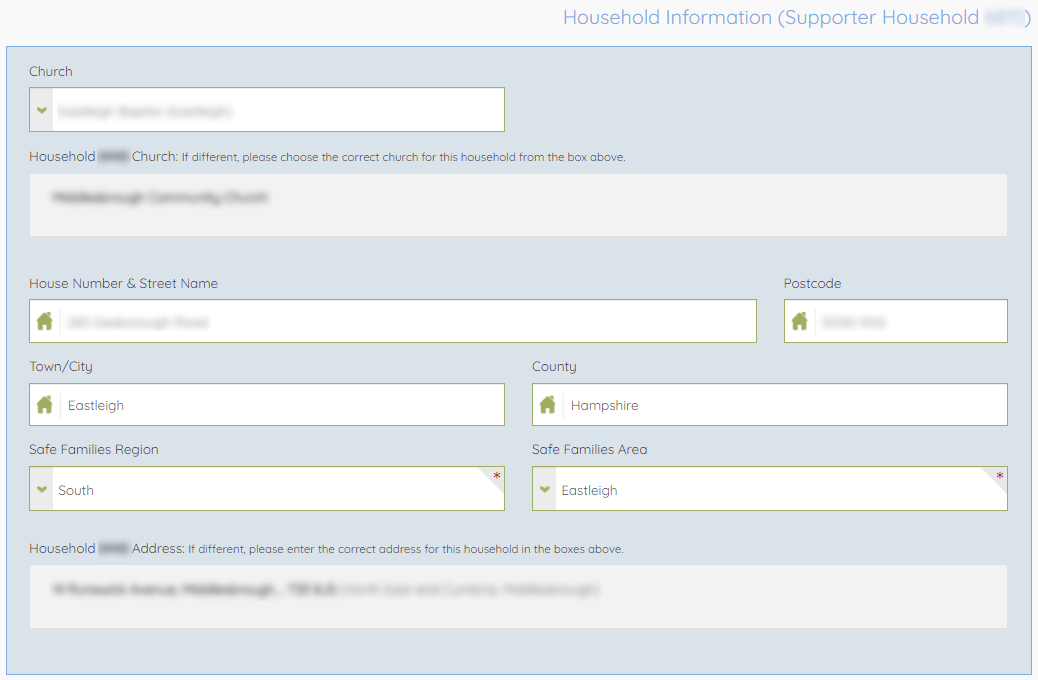
The Household Information box allows you to compare the church and address details of each record due to be merged and update any discrepancies accordingly.
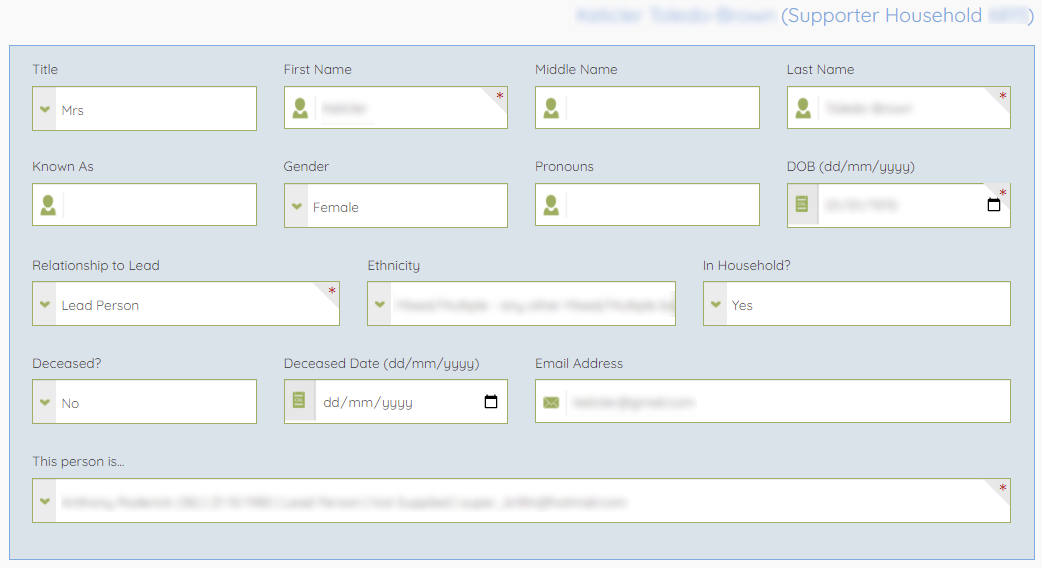
Use the This person is... drop-down to select each record where the supporter appears in both the original and the new household. Each unique supporter will be represented by a box allowing you to update their information, including any discrepancies between the records, before completing the merge.
The selected supporter will include key information such as, name, gender, dob, relationship to lead, ethnicity and email address...reading along this line of information is a good way to confirm any differences between each record (i.e. discrepancies with the spelling of names, differences in dob, etc...).
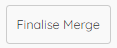
Once this process has been completed for each supporter, press Finalise Merge to join the records together.
Key details such as notes, documents and tasks will all be maintained on the merged record.
If both application for a single supporter have had references requested, a note will be added to show the status of any references that have been removed as part of the merge process. Notes will also be added to record the merge and any changes to the email address.