The following guide requires an assignment with a potential list of volunteers. If required, select Adding a Family Friend Assignment or Adding a Host Family Assignment for support on this.
Once you have a potential list of volunteers to work from:
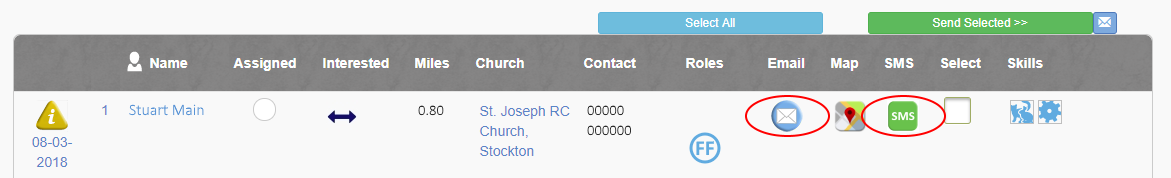
To email or text an individual volunteer, either select the Mailto button (to send a custom email through outlook) or select the SMS button alongside that volunteer to send a support request email through the database.
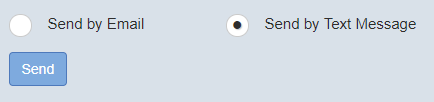
You will be presented with a popup menu allowing you to customise the message accordingly. Select Send by Email or Send by Text Message to select the method of contact followed by Send to confirm.
Make sure to add your message to the SMS Message field once Send by Text Message has been selected (the field is hidden when using Send by Email).