To complete an initial visit, select Complete Visit.
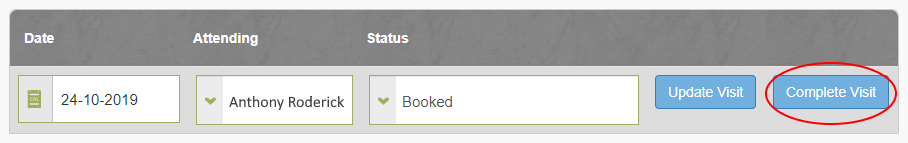
Initial Visit Form:
At this point, the initial visit form will open up.
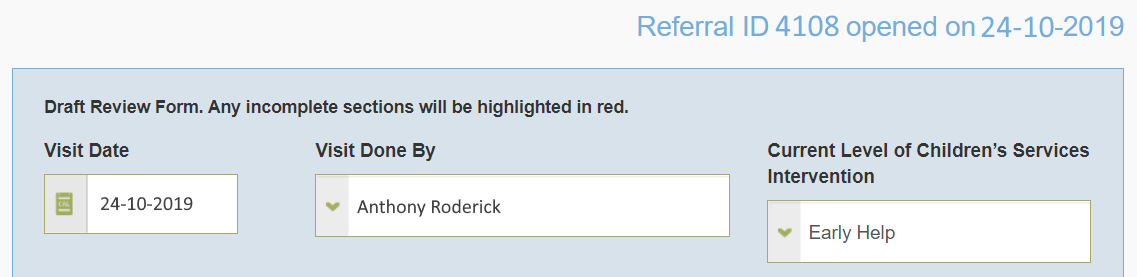
Complete all of the available fields, add the initial evaluation scores and at least 1 goal (up to a maximum of 6).
Choose to save as either Draft or Final and press Complete Visit to save.
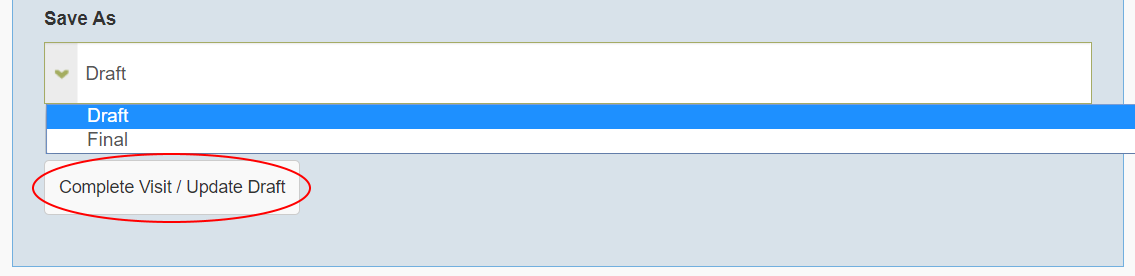
The evaluation scores will automatically be fed into the correct place, the goals will be created and the case will be automatically marked as visited.
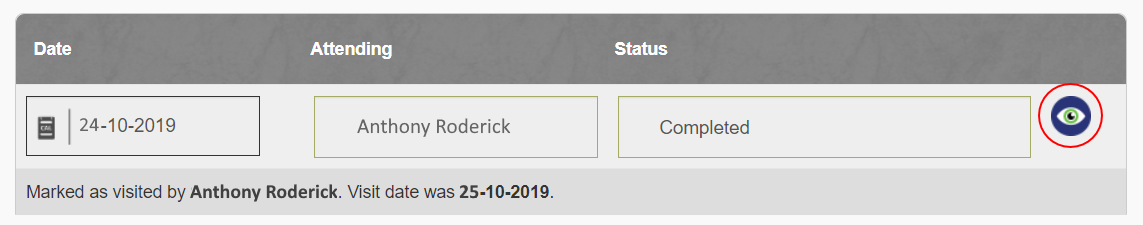
You can revisit what has been entered by clicking the 'eye' icon on the initial visits table, which now reflects the completion of the visit.