Completing a Referral:
From within the family record, select Referrals from the left-hand menu.
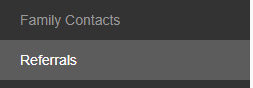
Click Complete against the appropriate referral.
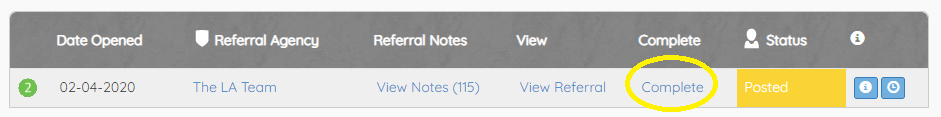
If completing as supported, a Completion Review will need to be completed and all assignments will need to be completed before the referral itself can be completed.
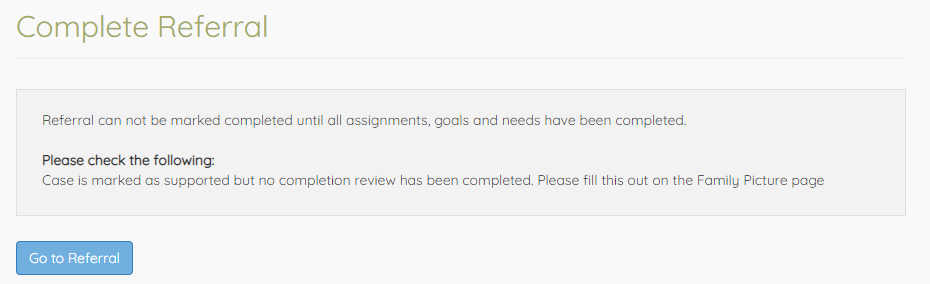
Specify the Referral Completion Date, Completion Reasons, Secondary Reason (available secondary completion reasons are determined by the selected primary completion reason) and enter a Completion Note to explain the completion.
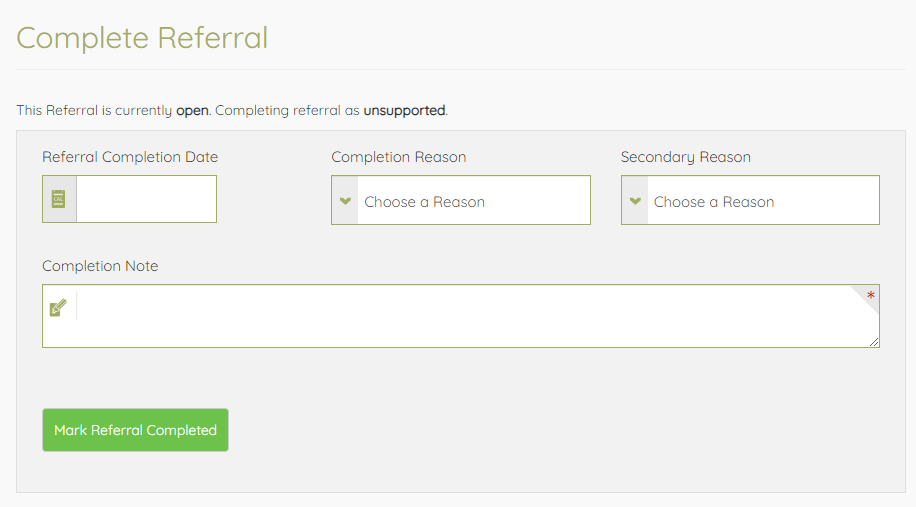
Requesting Completion Surveys:
If completing the referral as supported, options to request completion surveys will also be available.
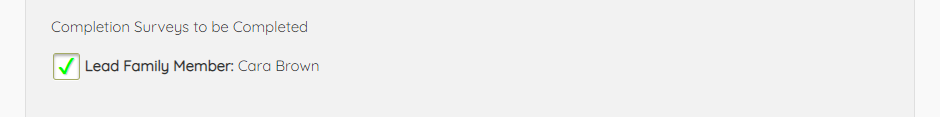
They will all be on by default but can switched off if not appropriate.
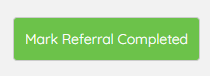
Selecting Mark Referral Completed will update the referral status to completed and add the requested surveys.