References are required as part of the volunteer approval process.
Three references are required for each Host Friend or Family Friend volunteer but Family Friends supporting virtually can complete their approval with two references; as they won't be supporting families face to face.
Volunteers can add referee details during their application (see e-References). If referee details are included in the Volunteer Application Form, they will automatically be added into the approval process. Alternatively, referee details can be added by selecting Approval from within the volunteer record.
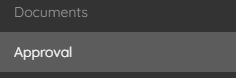
Select the Referee icon alongside the reference field.
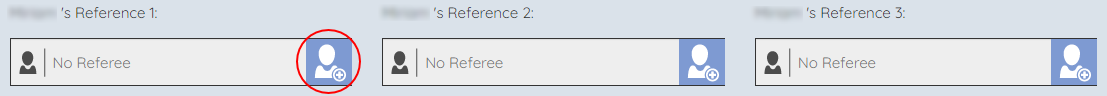
Enter the referee details; including their First Name, Last Name, Relationship to Applicant and at least one of the contact fields (either Contact Number or Email).
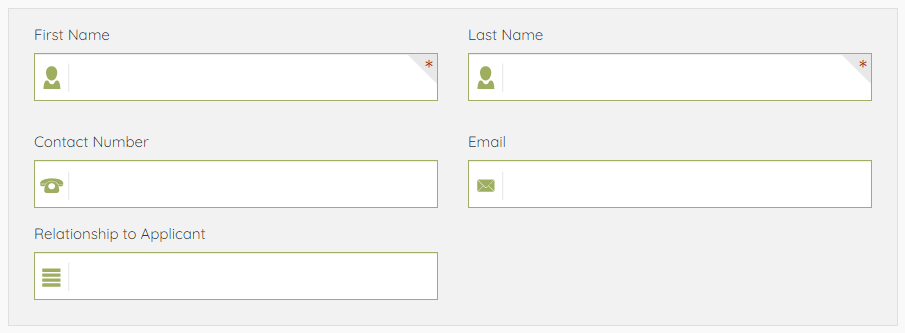
If the reference request has been manually sent to the referee, enter Date Last Sent. If it was sent automatically this date box will be auto-populated.
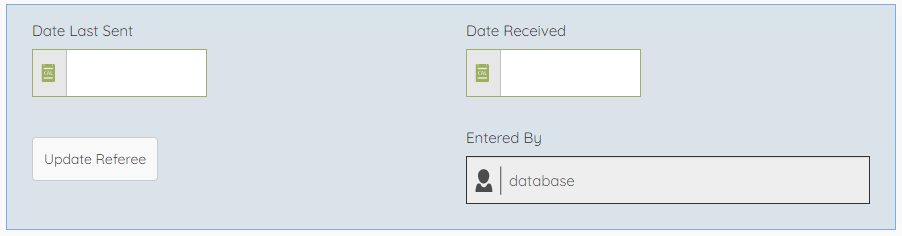
Press Update Referee to save, followed by Return to Approval in the left hand menu.
The referee's name will now be displayed within the Reference field.
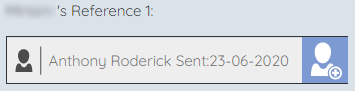
References are automatically requested for certain areas. If this hasn't happened, or you need to re-send a reference request, select All Outstanding (to send to everyone who hasn't yet completed a reference) or the relevant referee from the dropdown and click on Send. You can also copy the e-Reference Link and paste it directly into an email to the referee.
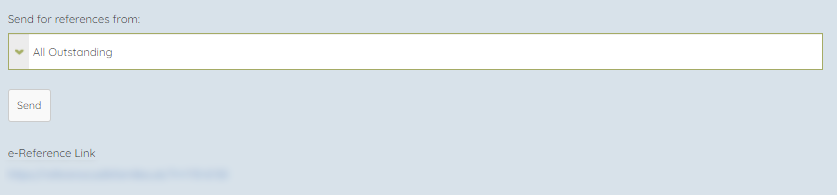
When the reference is received, select the Referee icon and enter Date Received followed by Update Referee to save.
Select Return to Approval from the left hand menu.
The Reference field will now reflect that the reference has been received.
One of the references needs to be verified via a phone call with the referee. To mark that this has been done, click Mark as verified on the relevant reference.
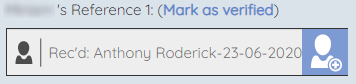
After updating a referee and clicking Return to Approval, you will be back on the lead family member’s approval tab. Take care to then switch back to the appropriate family member before adding any further details.