Once approved, volunteers are recertified every three years to coincide with the three year anniversary of their initial disclosure being completed.
Recertification Log
Underneath the training log for each user, you’ll see a list of recertifications. As volunteers progress past 6+ years they will need more than one entry for recertifications and so they can all be tracked here.
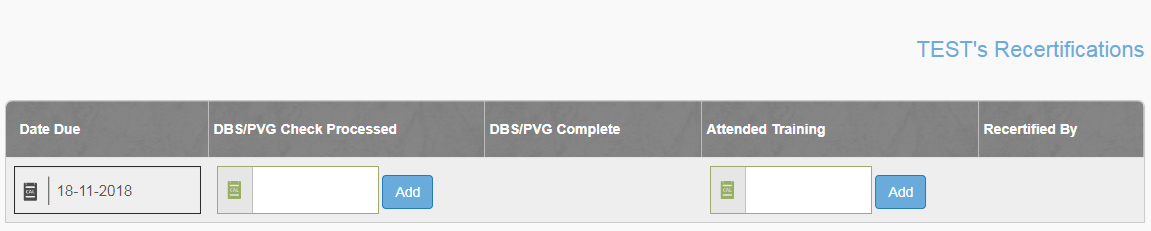
The first entry for recertification is entered at the point of the first disclosure (DBS/PVG/ANI) being completed and so you’ll see an entry in here 3 years before the recertification expires. N.B. recertification date is based on the disclosure completion date, not the approval date of the volunteer.
How do I know about a pending recertification?
180 days before the certification expires the system will notify the CVM through email and creation of a task.
The volunteers will also be listed in the Volunteers >> Approved Volunteers >> Pending Recertification view
The Pending Recertification view will list all those volunteers within 180 days of certification expiring or overdue. You’ll see their name, church, area, what roles they hold and which (if any) families they’re currently assigned to. You’ll also see their due date and what steps they’ve currently completed towards their recertification.
There are filter buttons across the top that will allow you to show only volunteers that meet certain criteria. You can also use the region/area preferences to restrict the list to only the geographic area(s) of particular interest to you.
60 days before the certification expires, the system will notify the Senior CVM for the region, detailing the volunteers due and, in order to help prioritise, (a) whether the disclosure has been applied for, and (b) whether the volunteer is currently active on an assignment.
If the original task has been closed then a new one will be created for the Senior, otherwise the open one assigned to the CVM will be left ‘as-is’.
How do we update the progress of a recertification?
Once the volunteer has applied for the new disclosure, you can record this date in the ‘Check Processed’ box. Press the ‘Add’ button, enter the date and how ID was verified.
Once the disclosure comes back, you can press the ‘Add Certificate’ button to record the details of the certificate. As with the initial check, this will ask for the date of the certificate, the number and the outcome, whether the check is clean or must be seen
If the certificate needs to be seen then this will trigger the audit with the Programme Director and they can either mark the volunteer as cleared to proceed or blocked from proceeding.
In some cases the certificate may need to be seen for the same reason as it was three years ago but it is also possible that it’s a new addition to the certificate that needs to be seen, hence an audit decision may differ from the original.
In parallel with those steps, you can proceed with Module 4 (recertification) training for the volunteer. There is the option of enabling self serve training or the volunteer can come to a facilitated Module 4 session.
Enabling Self Serve Recertification Training
What do I do when the check is complete and they’ve completed training?
As soon as the disclosure check is completed and training marked as done, you’ll see a ‘Confirm Recertified’ button. This is you confirming the volunteer is good to continue.
Confirming will automatically update the last and next recertification dates further up the approval process…
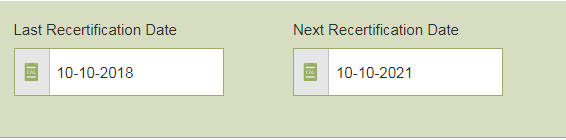
…will automatically create a new entry in the recertifications table (again based on the disclosure completion date)…
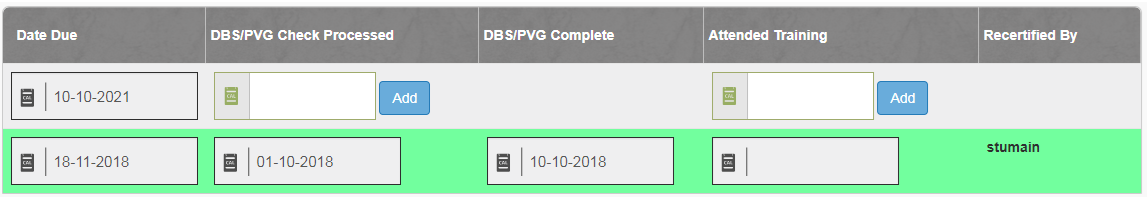
… and will automatically close off any open tasks pertaining to the recertification of that volunteer (regardless of who they were assigned to)
What happens if we reach the recertification date?
On the date the certification expires, both the CVM and the Senior CVM will be notified. No changes are made in terms of tasks or volunteers.
As previously, the volunteers will automatically stop appearing as potential matches.
And after that?
Once they get to 90 days overdue, the volunteers will appear on the weekly panel email sent to the Programme Director alongside those awaiting panel that week.
This will again include whether the disclosure has been applied for and whether the volunteer is active on an assignment.
Once recertified they will drop off this list. This should also be a good way to catch those we think have recertified but haven’t been recorded correctly on the system and, therefore, aren’t appearing in matching results.
An email listing those volunteers 90 days overdue and still on active assignments will also be sent to Kat and Ann each week.
Once the volunteers go 105 days overdue, if their disclosure has not been recorded as applied for and they are not on an active assignment, then their hosting and befriending roles will be automatically removed, moving them to resource only. A note will be added to record this action and the Senior CVM and CVM will be notified. Once you apply for the disclosure you can reapply the roles.