The At a Glance screen summarises the approval steps in a single line against each volunteer in a family.
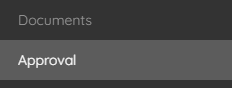
From within a volunteer's record, select Approval from the left hand menu.
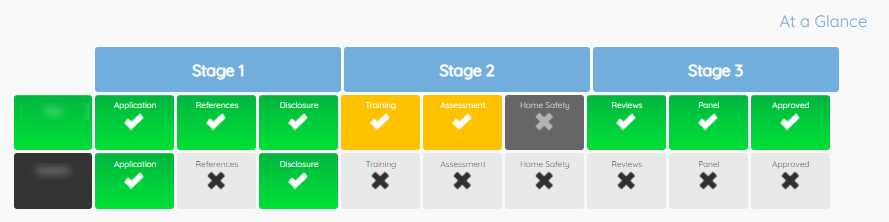
Active volunteers are highlighted in green and switched off volunteers and household members are shown in grey.
Completed steps will be displayed as green with a tick and remaining steps will be displayed as light grey with a cross.
If a step has been completed virtually, it will be amber rather than green. In order to be approved for Face to Face support, the Disclosure must be completed face to face and face to face (module 3) Training must be completed (green ticks).
The Home Safety is only required for volunteers looking to host or befriend in the home, so can be switched off. Switched off steps will be displayed as a darker grey with a cross.