Formal and Completion reviews become available once a case has been marked as Supported.
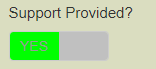
The Linked date and Support date will be reflected below the Initial Visit.
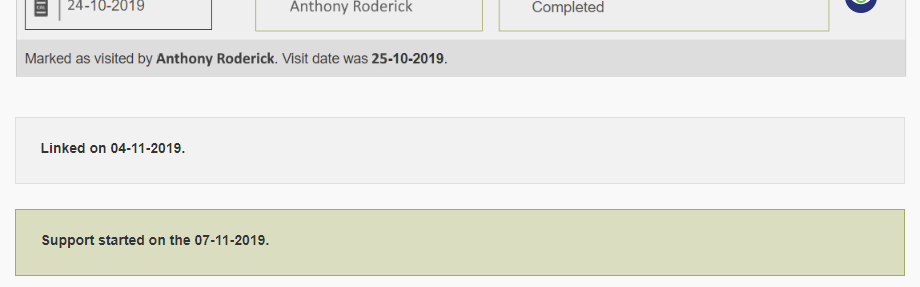
The review form will be available in the Family Picture section.
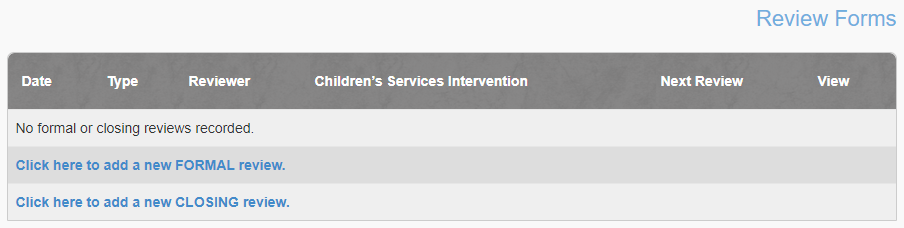
Select the appropriate link to start a new Formal or Closure review.
The review form will open with certain fields already populated, including Family Name, Family ID and the Last Summary.
The review form contains various mandatory fields to record any updates to the family circumstances, the support to date and the forward looking plan.
Complete all of the remaining fields, add the review evaluation scores and update or add any family goals; at each review mark the goals as Ongoing, Achieved, Partially Achieved or Not Achieved.
Any goals left as Ongoing during a Closure review will be recorded as Not Achieved.
Select the Review Date, the Reviewer, the current level of childrens' services involvement and (in the case of a formal review), the Next Review Date .
For Formal reviews the Next Review Date will default to 12 weeks from the current date; this can be adjusted if necessary.
Once all the required fields have been added you will see the green Mark Review Completed button.
Depending on the length of support for a particular case, there may be multiple reviews required. Every time a Formal review is added, the template to add a new one becomes available.
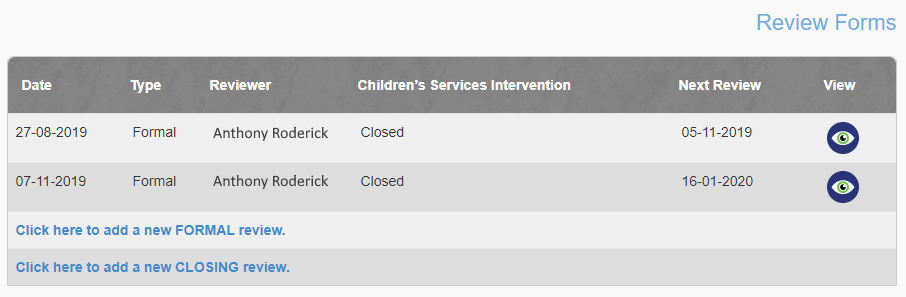
Once a Completion review is added, templates to add further reviews will no longer be available.
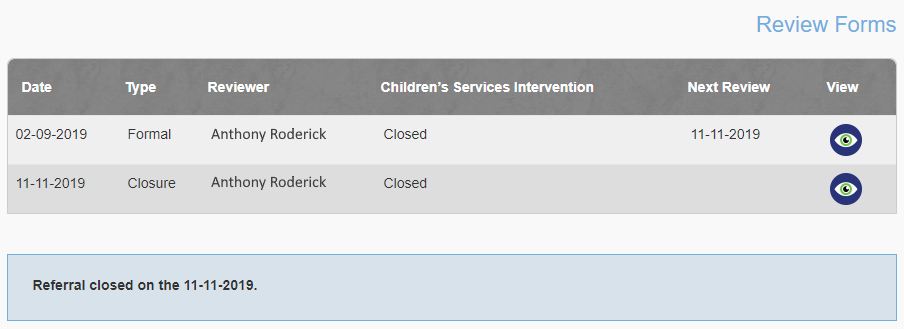
All previous reviews can be viewed from the Review Forms table.