Each volunteer has a unique username (assigned by Safe Families) and a unique password (chosen by the volunteer when they receive their Welcome email).
Password Hint:
When a volunteer struggling to access the database has set up a password hint; they can select Send a password hint from the login screen, enter their username and select Send Password Reminder to automatically send out a Password Hint email.
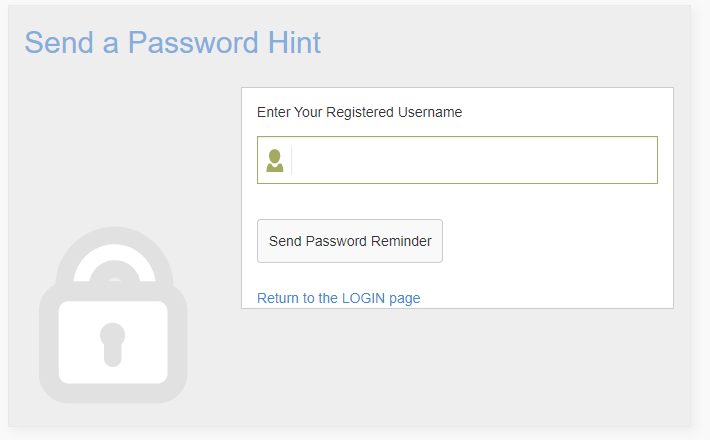
Password Reset:
If a volunteer is still struggling to access the database; find their account through Admin>View all users.
Select Password from the left-hand menu and press Send Password Reset Email.
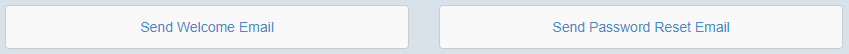
The Password Reset email containing confirmation of the volunteer's username and a link to set up a new password for their account will be sent automatically to the email address registered against the volunteer account.
Once sent you will notice a link appear below the Change Password link section.
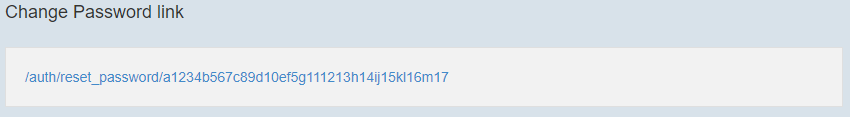
Issues Resetting Password:
In most cases, volunteers will be able to login using the details in the Password Reset email but occasionally additional support might be required.
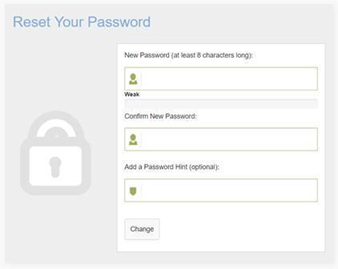
The password reset link should direct the volunteer to the Reset Your Password screen with options to enter a New Password, Confirm New Password and Add a Password Hint.
Upon pressing Change, the volunteer should see a confirmation message and be redirected to the login screen.
If this page appears to refresh upon pressing Change, it is likely that entered password doesn't match the recommended criteria.
Recommended Criteria:
- 8-20 characters long (required)
- Combination of upper and lower case characters (required)
- At least 1 number (required)
- At least 1 special character (recommended)
*Certain special characters such as; semicolons, spaces, asterisks, question marks, percent signs and ampersands have caused issues in the past, so might be best avoided.
Forgot Password Screen:
If a volunteer is seeing the Forgot Password screen rather than the Reset Your Password screen, there is a chance they have tried using an expired link from an older Password Reset Email.
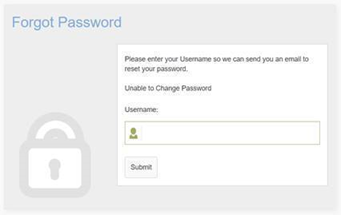
In cases like this, contact databasesupport@safefamiliesforchildren.com for further support.