When logged in, there are two routes a volunteer can take to add a note.
The quickest, assuming they are currently assigned to the family with a PENDING or ACTIVE assignment is through the dashboard.
The volunteer will see a list of currently assigned families and, against each one, three clear, direct links (golden rectangle) through which they can add a note, read existing open notes and view the family details.
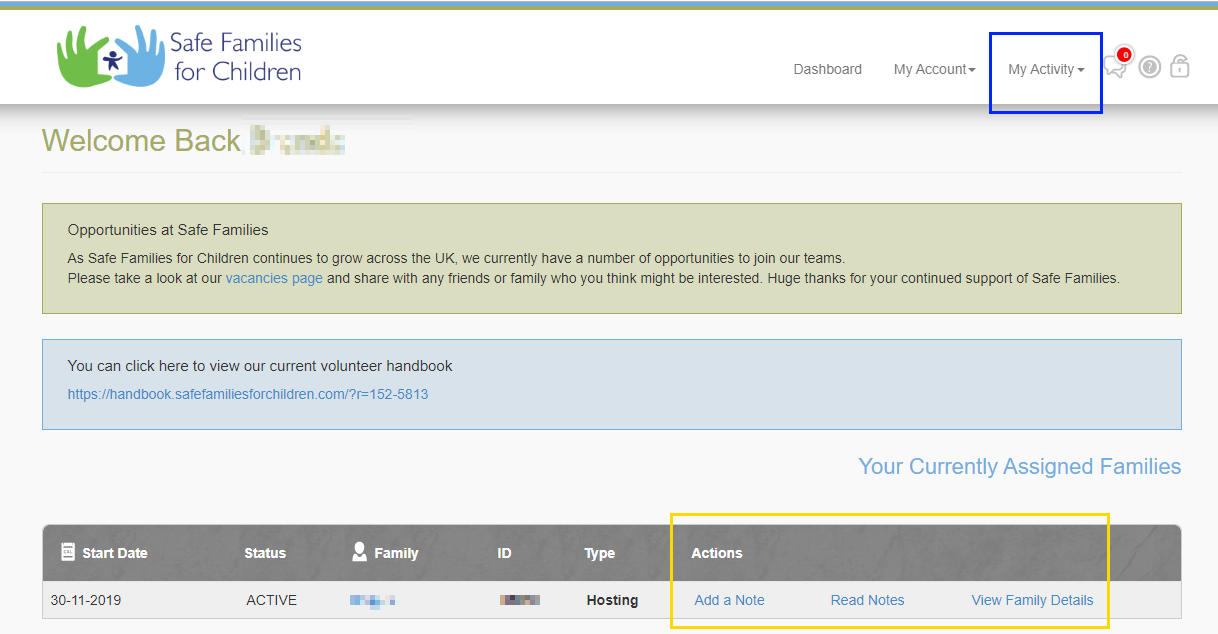
The alternative route, which will also allow them to add a note to a COMPLETED assignment, is through MY ACTIVITY >> ASSIGNED FAMILIES (blue rectangle). This will present a list of all assignments present, past and future and allow notes to be added on all of them.