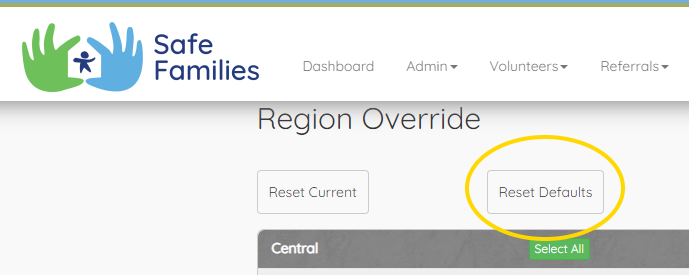By default we set users up with access across all areas within their region. This helps in the event of emergenices, volunteers from one LA serving and connecting in another and being able to help each other out regardless of our designated geography.
However, it may be that whilst you will sometimes need a wider view, day to day you use the region/area preferences to focus your view on the areas key to you. In that instance it can be time consuming to have to reset your preferences each time you log in.
You can set default options for your chosen areas. When you go to the cog wheel and Region/Area Preferences, tick the areas you want and then change Make these your default to 'Yes'.
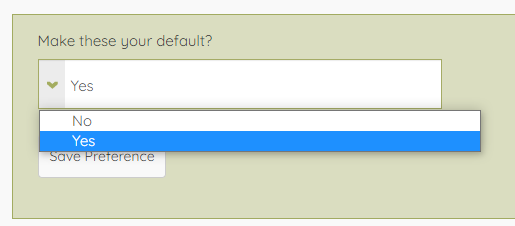
Now, whenever you log in, the system will automatically set this selection of areas to be your currently selected set of areas without you needing to.
If you change your mind, press the Reset Defaults button at the top and you'll default back to all. Bear in mind, you may also want to press the reset current if you also want to revert back for the current session.