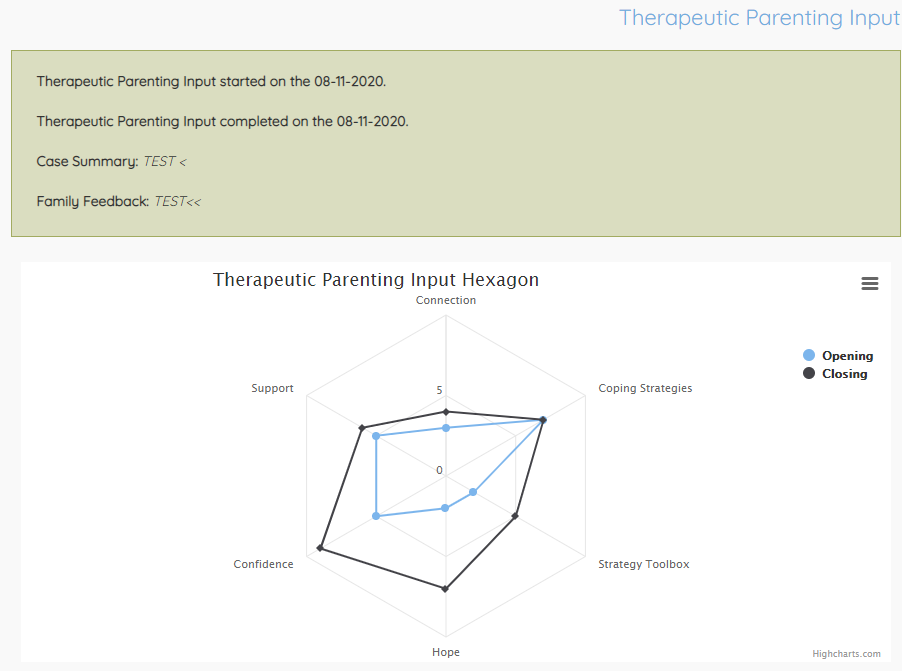When therapeutic parenting input is provided to a family, this is recorded via the main referral page.
At the bottom of the page is the Therapeutic Parenting Input section.
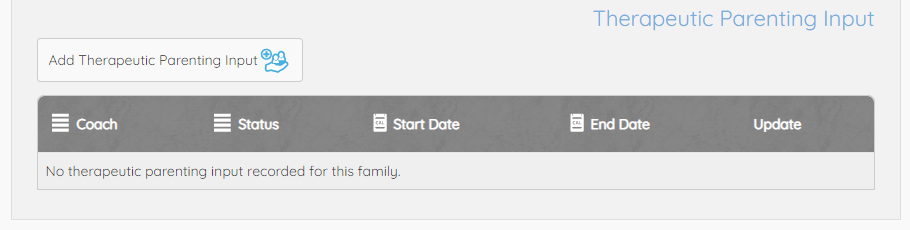
When therapeutic parenting input start, click the Add Therapeutic Parenting Input button to record the initial details.
The form will take the date input started, the assigned Therapeutic Parenting coach and the initial scores in the six hexagon categories:
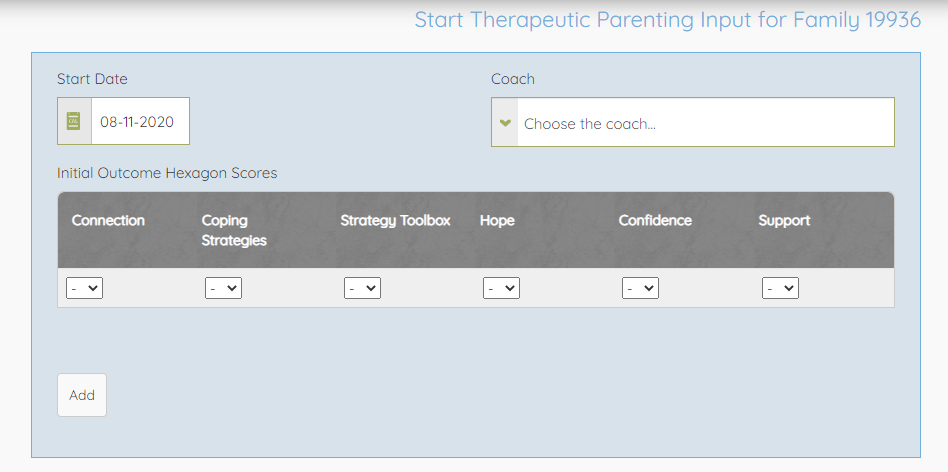
Clicking Add will record the scores, mark TPI as 'on' and mark the case as supported if not already. A note will be added.
You will be returned to the referral page and can now see that input has started.
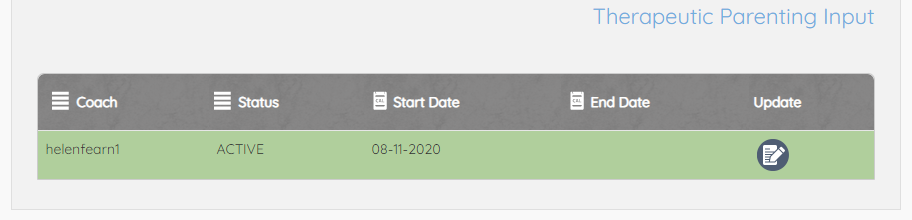
When input completes, click the 'pencil and paper' edit button. Enter the close date, the closing scores and a summary of the input. There is also an optional space for family feedback.
After both the initial and closing scores are entered, the Planning & Review page will show the hexagon scores in graphical form, giving a quick overview of the impact made. It will also list the closing summary and family feedback.