Sometimes a staff member who is not approved as a volunteer might end up providing direct support to a family. In these cases, support might be switched "on" to record it on the database but it's not possible to match the staff member as a volunteer.
When this is the case, the support can be recorded under Direct Staff Support on the referral page. As with volunteer support, the case must be open, accepted and not on hold.
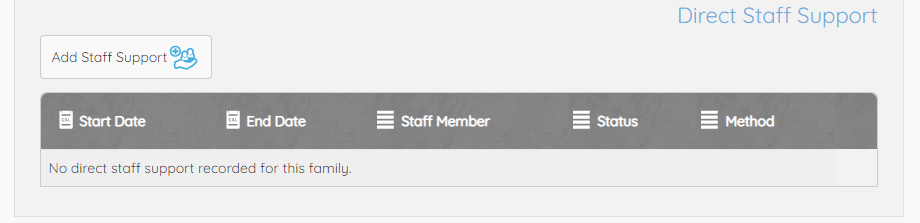
N.B. if the staff member is an approved volunteer then adding a volunteer assignment should always be the first choice.
To record the support:
Click on the Add Staff Support button.
Complete all the details and press Add. You will be able to keep returning to this page to update the support provided by this staff member.
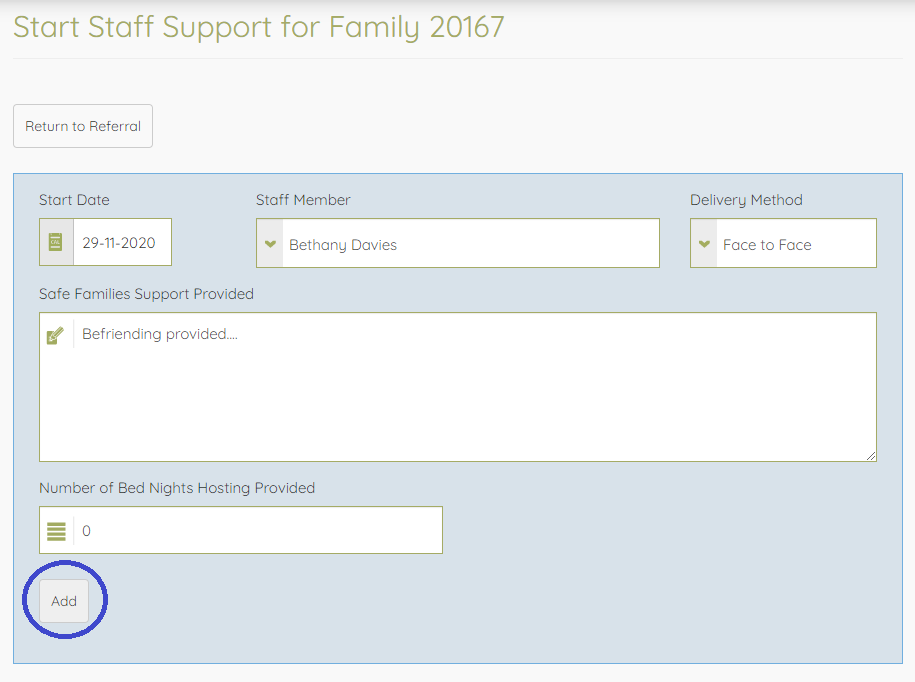
You will now see a record in the table, reflecting the support you entered. You can click on the edit icon on the right hand column to update and/or close the support.
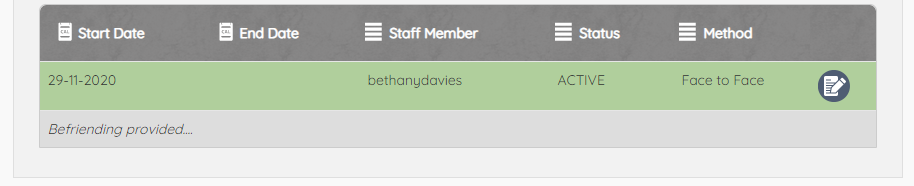
Closing the support:
Having clicked on the edit icon, you will be back in the form and can update the details.
If the direct support has come to an end, you will need to enter a close date, the close reason and press Update.
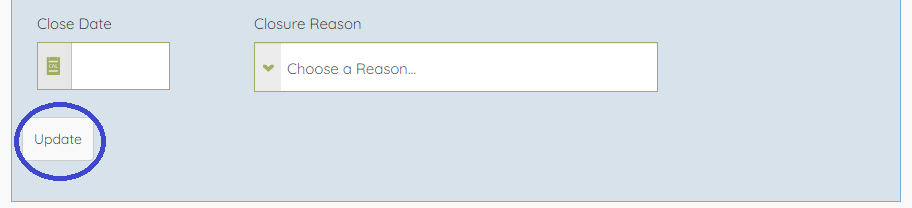
At that point the record can no longer be edited although more records can be added as long as the case remains open.