When a referral is received, the outline of the Initial Family Picture will be built.
You can find it by clicking Family Picture on the left hand family menu and then on the edit icon.
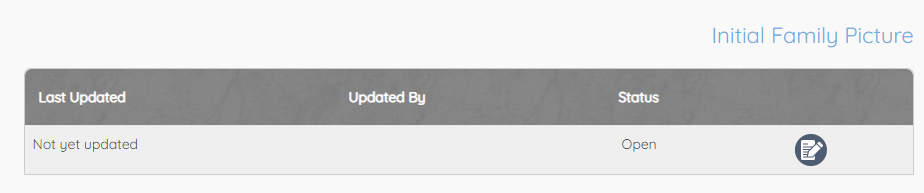
This initial family picture will highlight some information from the e-referral PDF and also allow extra information and detail to be captured and easily accessed. Upon receipt of a referral, the initial family picture should be completed.
The picture can be completed in multiple visits. Each element is updated one at a time using the blue Update button.
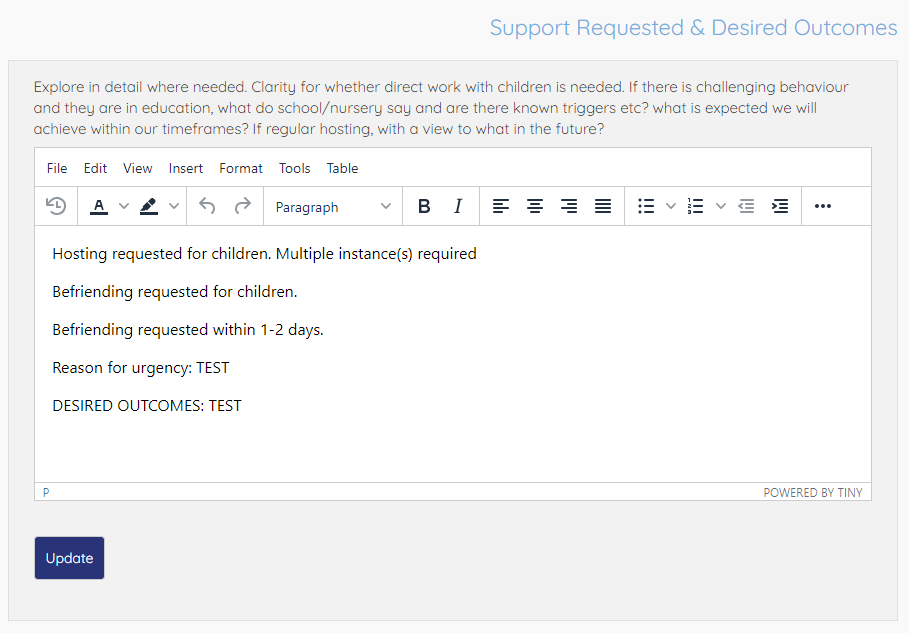
Only once each element has been updated and a case manager assigned can the initial family picture be marked completed. If you've successfully completed each element then you'll see the green Begin Plan for Support button.
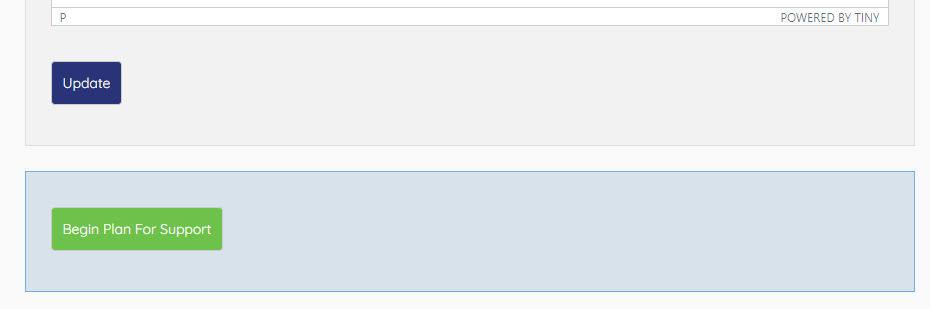
This will lock the initial family picture and open up the plan for support.