If you have a document that relates to a specific absence, for instance a FIT note or self-certification form, then this should be uploaded via the absence rather than general documents.
From within the absence record, scroll down to the Absence Documents section.
Select the file, the type of document and the date of the document. Then press Upload Document
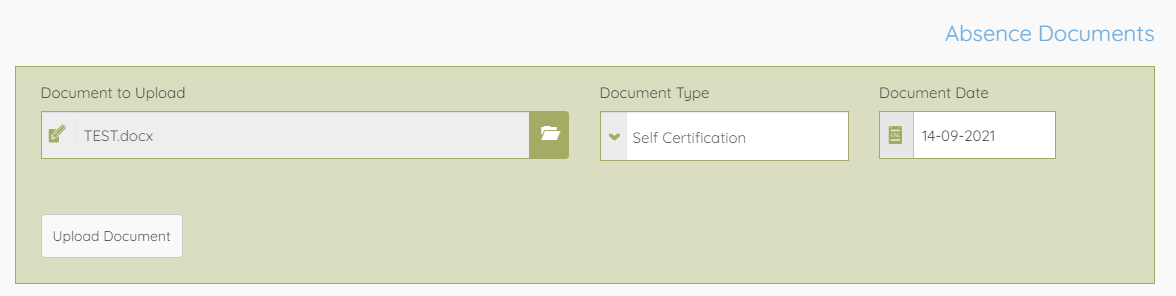
The document will then be available within this absence record, from the employee's overall absence record page and from their general documents.