The staff database has a personal training log where you can store details of courses undertaken. This is used for safeguarding and health and safety training but can also be used for other courses and/or qualifications undertaken if that is helpful to you.
To record training, access the training log either through your profile and selecting Training Log from the left hand menu, or by clicking the blue My Training Log button on the dashboard.
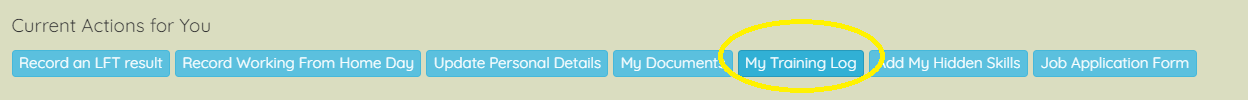
Once there, you'll see a list of your training, most recent first, or a message saying that no training is yet recorded.
Scroll below the list and you'll see the option to record a training course undertaken.
Select the date the training happened, enter some details about the training (provider, level, etc) and the category of training.
There is space to select a document. This is optional but will allow you to upload a document from your computer, for instance the certificate of attendance or completion.
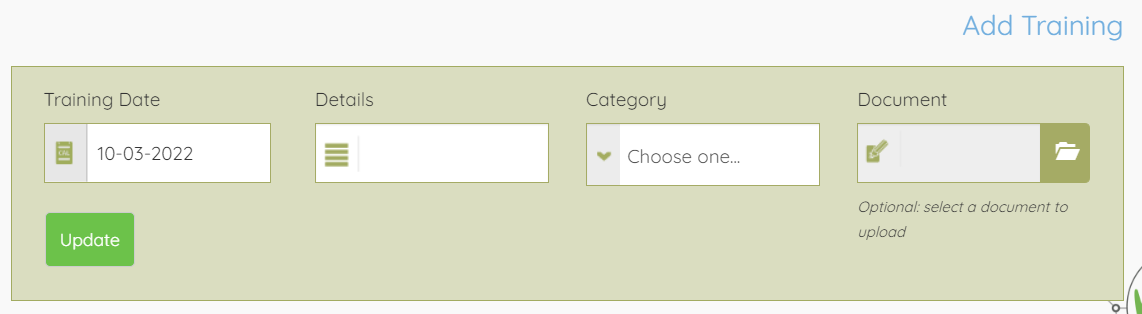
Press Update and the entry will be added to the log, any selected document will be uploaded, and you'll be returned to the same page but this time, with the updated log visible.