By default, your calendar is locked down so that just you can see the contents. Everyone else sees whether you are free or busy.
We change this setting when prepping new laptops to make the titles and locations of meetings available to other staff.
However, you can opt to change the settings further, allow people to see all details, or update your calendar for you.
From the calendar ribbon, select Share Calendar >> Calendar
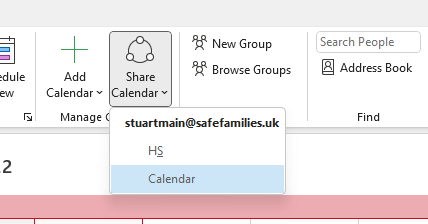
From the pop up window you can change:
(a) who can see by clicking on Add and selecting from the address book or by clicking on a person/group and clicking Remove
(b) the permission level for each group, by clicking on their entry in the top box and then clicking the appropriate permissions in the second box.
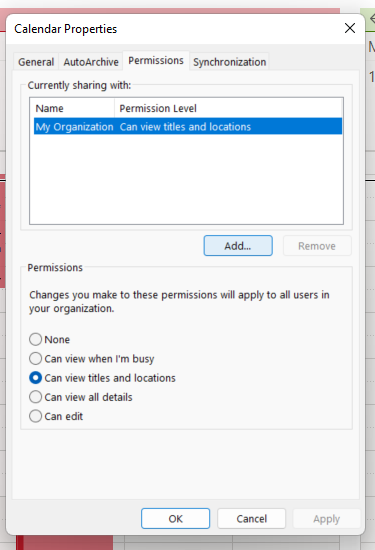
Click Apply after the changes have been made.