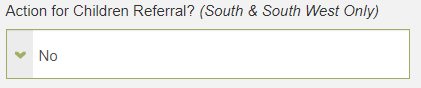Occasionally it may be necessary to reallocate a referral to a different agency and/or referrer.
e-Referrals are initially placed against a generic e-referral agency and are the most likely reason for any potential reallocation.
If the referrer you wish to reallocate a family to are not already on the system, follow the steps in Add Agency of Add Agency Contact before opening.
Select a family and click Referrals from the left-hand menu.
Press View Referral
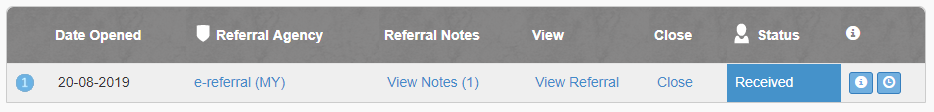
Click Referral Details and scroll down to the Referral Route section.
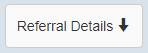
Against Referral Agency, select the appropriate agency from the drop-down list.
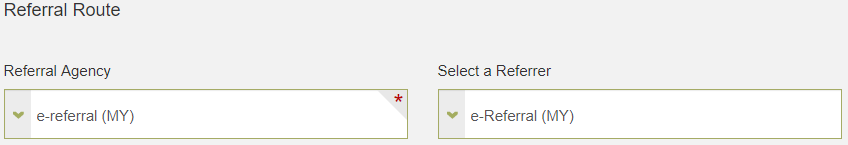
Select the Referrer and press Update Details to save the changes.
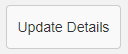
Where available the Referrer Reference ID from the corresponding Local Authority for this particular family can also be added. This can be useful for searching and communication between ourselves and the Local Authority (where they may not know the ID of the family on our system).
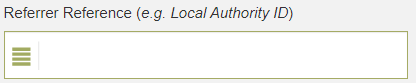
The Care Leaver field is used to identify referrals received as part of a dedicated Local Authority contract for work with care leavers.
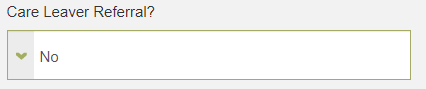
The Action for Children field is used to identify referrals received as part of our partnership with Action for Children.