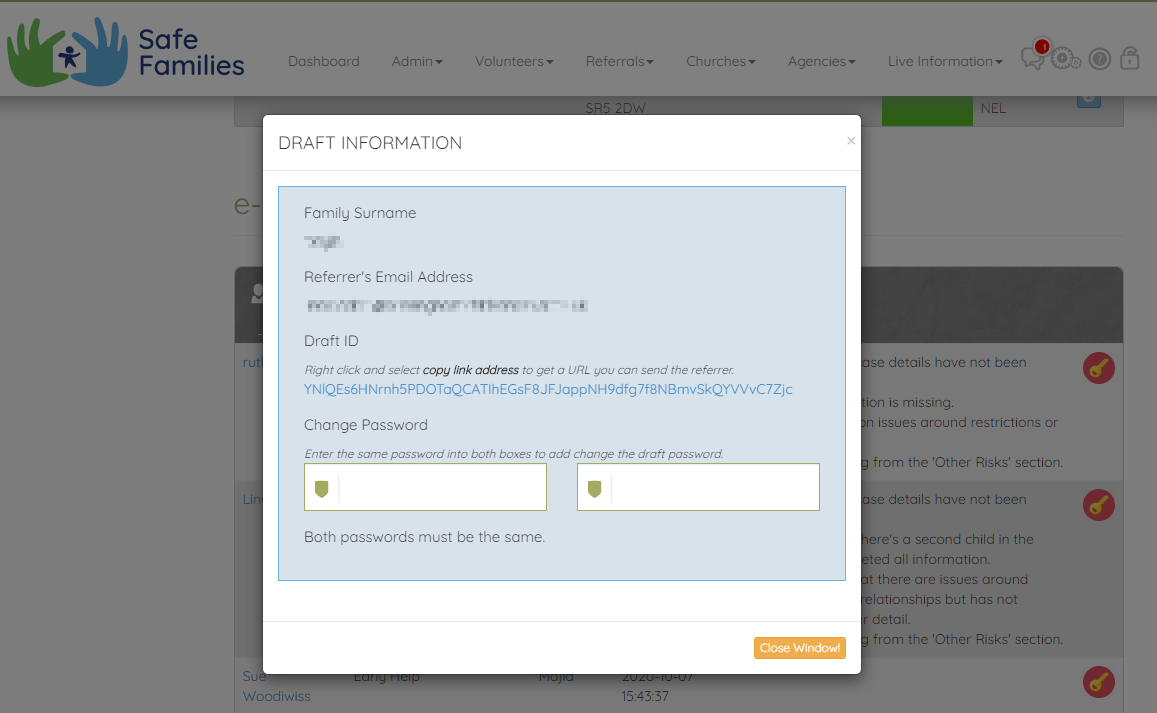As well as listing new e-referrals that are waiting to be assigned to an agency, the e-referrals to assign view will also show you all e-referrals for your selected region that are currently in draft status.
The status column will give you an indication of what is missing from the form and therefore what the referrer needs to do to correct and submit it.
Down the right hand side, you'll see a  icon. Clicking the key will give you the family lead surname and the referrer's email address but, more importantly the draft ID and the ability to change the draft password.
icon. Clicking the key will give you the family lead surname and the referrer's email address but, more importantly the draft ID and the ability to change the draft password.

Once you have the pop up, right click the Draft ID and select COPY LINK ADDRESS to be able to easily get a clickable link you can email the referrer for those times where they can't find the email.
Enter a new password, the same in both boxes and then click UPDATE to change the password. The update option will only appear if and when the contents of the two password boxes match.
Obviously when sharing the new password with the referrer be sure to do it through a different means to how you sent the draft link (email for one and phone or text for the other).
If you want to access the draft ID but not update the password then you can press the Close window button and the password will be unchanged.