By selecting the Family Contacts options from the left-hand menu, you will be able to enter details for the family's key support contacts.
Family contacts should include professionals (referrer, social workers, health visitors, etc...) involved in supporting the family as well as any other additional external support working with the family or family members involved but not living at the same address.
Select the blue Add Family Contact button.

Enter the Name, Tel No, Email and Relationship to Family and select Add Contact to save.
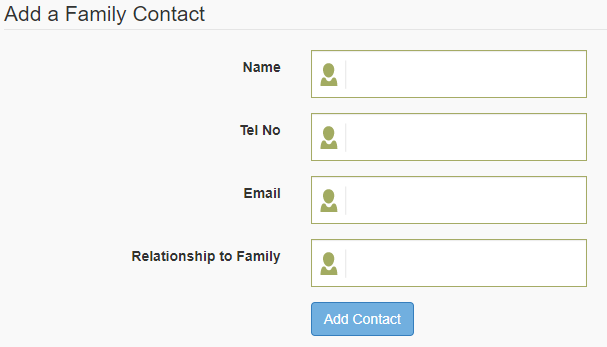
Edit Family Contact:
Select the Edit icon to update any of these details followed by Update Contact to save.
