Select Documents from the left-hand menu.
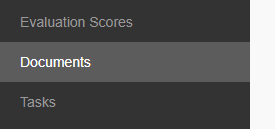
Click the Add Document icon.

Click the Folder icon in the Document to Upload box.
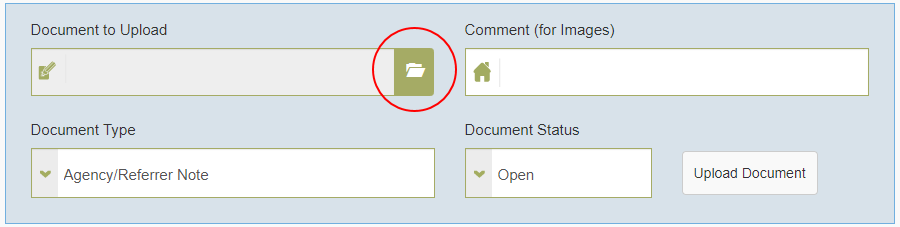
Browse and upload a document of the following type:
- Image file:
- .jpeg, .png or .tif
- Word/Document:
- .txt, .doc or .docx
- Excel/Spreadsheet:
- .xls or.xlsx
- Portable Document Format:
Add Comments, if required.
Select Document Type.
Document Status - All documents are only available to Admin users.
Office use only: this article is 1 of 2.