Select a family, then select Members from the left-hand menu.
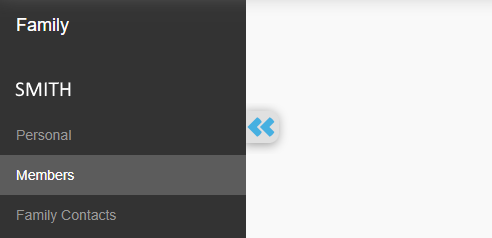
Select the Add Family Member button.
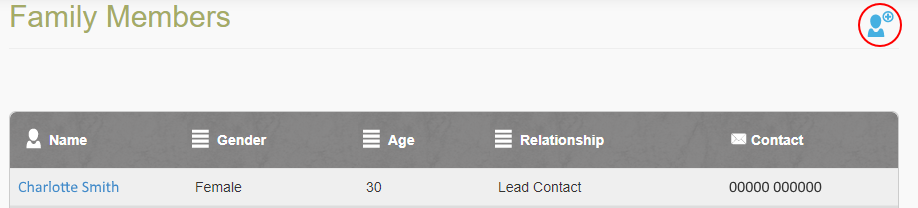
Enter family member details including: name, DOB, relationship to the lead and gender.
Press Load Family Address button to populate the address with the address with the same details as the lead family member or enter the address detail below if not based within the household.
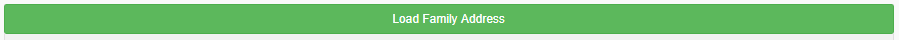
Load Family Address does not populate the Address Type so this will still need to be selected.
Select Save

Repeat the above process for each additional family member.