When volunteers leave a note on a case that they are assigned to, an email is sent to the current case manager to alert them.
These notes need to be reviewed and authorised.
In the absence of the case manager, another staff member might choose to mark the note as 'read' to record that it has been seen by a staff member prior to the return of the case manager and subsequent authorisation of the note.
The unauthorised note(s) can be found in the family notes, the referral notes and also in the LIVE INFORMATION >> NOTE AUTHORISATION list.

To Authorise a Note or Mark it as Read
Regardless of your role (admin or case manager), click on the cross icon next to the note you wish to action.
A pop up box will appear:
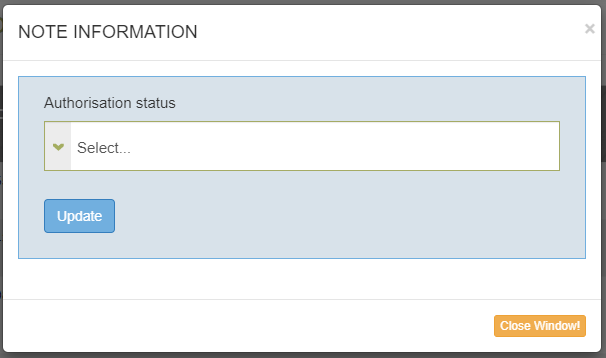
In the drop down, you'll be given one of two options depending on your role. If Case Manager you will have the option to Authorise. If not, you'll have the option to Mark as Read.
Select the appropriate option.
When authorising, an additional option will appear below the drop down, allowing you to add a comment. The database will automatically email volunteers when their note is authorised. If, as case manager, you want to include a comment in this email to thank, encourage or coach the volunteer then you can add them here.
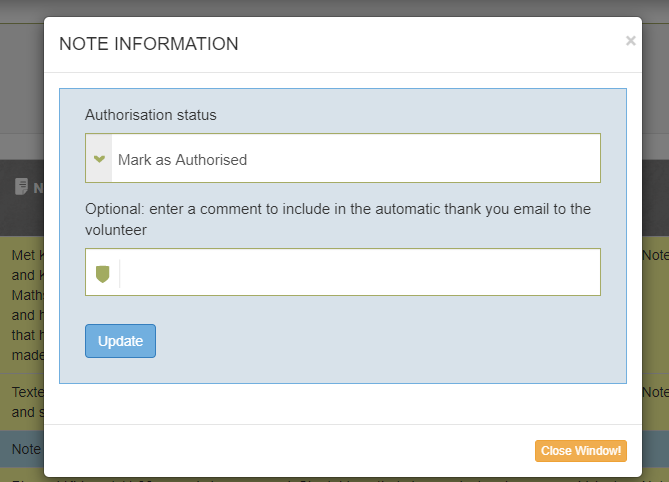
Clicking update will update the note status and return you to the previous page.
If marking a note as read, it will still appear in the NOTE AUTHORISATION view, but will now have the eye icon rather than the cross.
If authorising a note then it will no longer appear in the NOTE AUTHORISATION view and will have the tick icon in the locations it does appear.