Notes can be filtered using the Search Notes options:
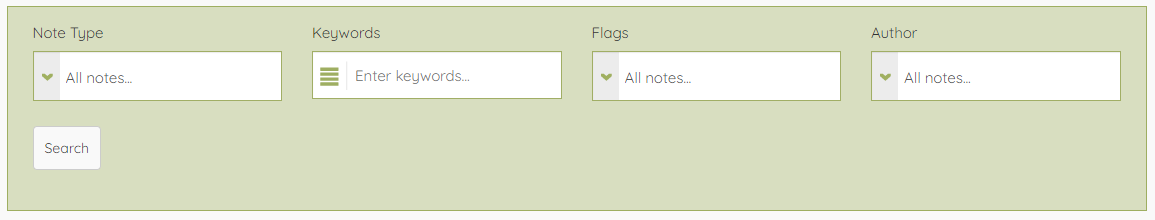
Note Type filters the view to only show notes will the matching type.
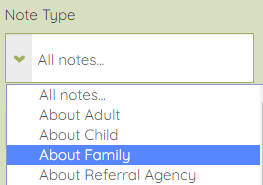
Keywords searches through the content of each note and returns any the match.
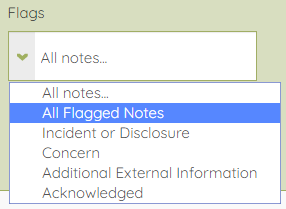
Flags is used to return notes based on their assigned Safeguarding flag. (Only applies to Family notes, not notes on a Volunteer record)
Author can be used to return notes entered by a specific admin user or volunteer.

Once all of the required details have been entered, press Search to bring back a refined list of matching notes. Different search criteria can be combined to reduce the list further.