You can move a note to a different family using the  button. See how in the video below.
button. See how in the video below.
When you click on the 'move note' button, you will be given the option to move the note to any currently active referral in your region.
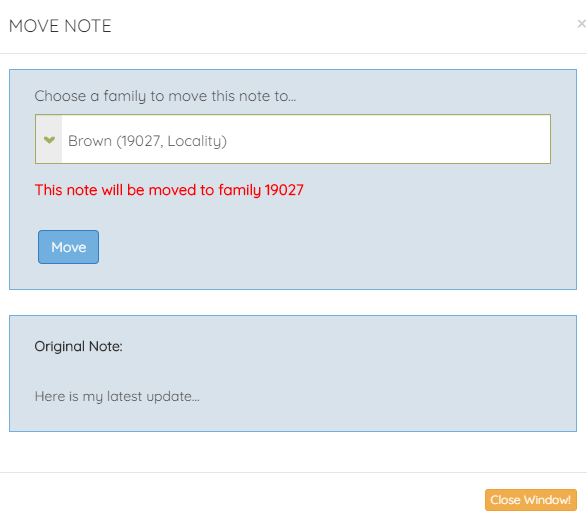
Once a note has been moved, it will disappear from the 'original' family notes list and instead show in the notes of the family you moved it to, with a comment showing which family it has been moved from.
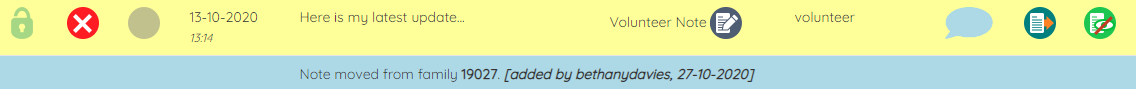
You will be able to move a note if it is one you left, if it's on a family you are the Case Manager for, or if you are a Senior.
Notes that have been moved will still show in views such as Note Authorisation, Safeguarding Notes and Volunteer Activity, using the 'new' family name and ID. Volunteers won't see the comment showing that a note has been moved, they will simply see the note show up on the record of the family it has been moved to.