To donate an item allocated to a volunteer or family, click Donate to...
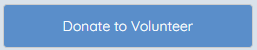
Enter the Date Donated (making sure to follow the suggested dd-mm-yyyy format).
Additional Donation Detail can be used to add more detail about the donation of the item.
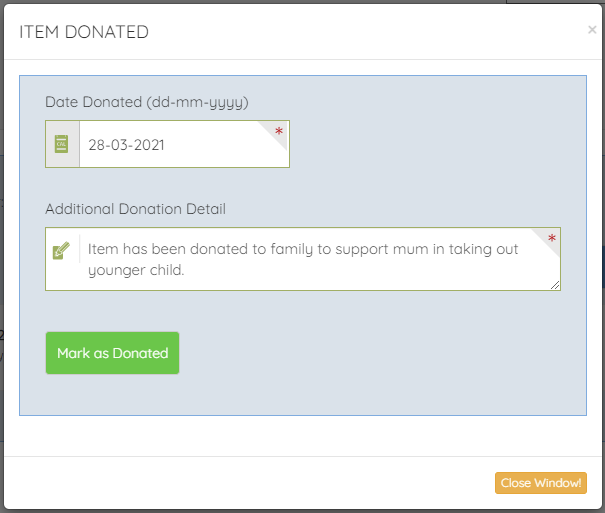
Press Mark as Donated to complete the process.
Donated items will show against the volunteer or family as a provided resource.