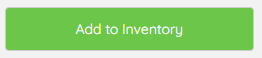Select Resource Inventory from the Live Information menu to access the list of inventory items.
Press the Add icon in the top right corner to add a new item to the inventory.

Enter all available details for the new item.
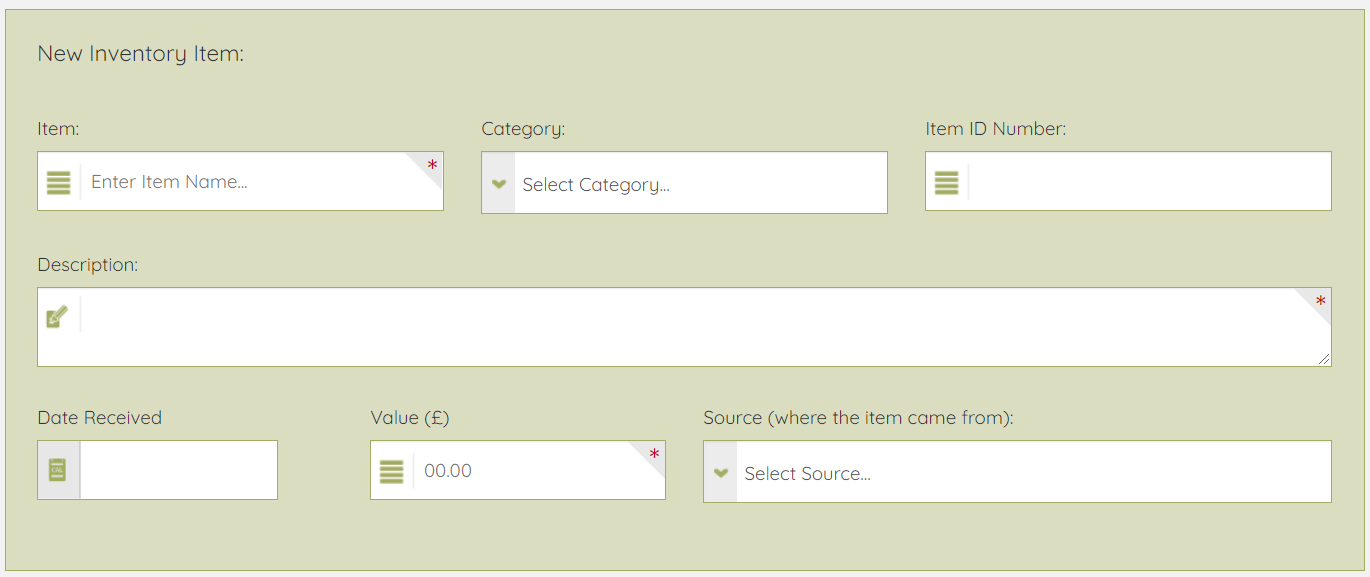
Including any additional information that may help to distinguish between items and their suitability for a specific volunteer/family.
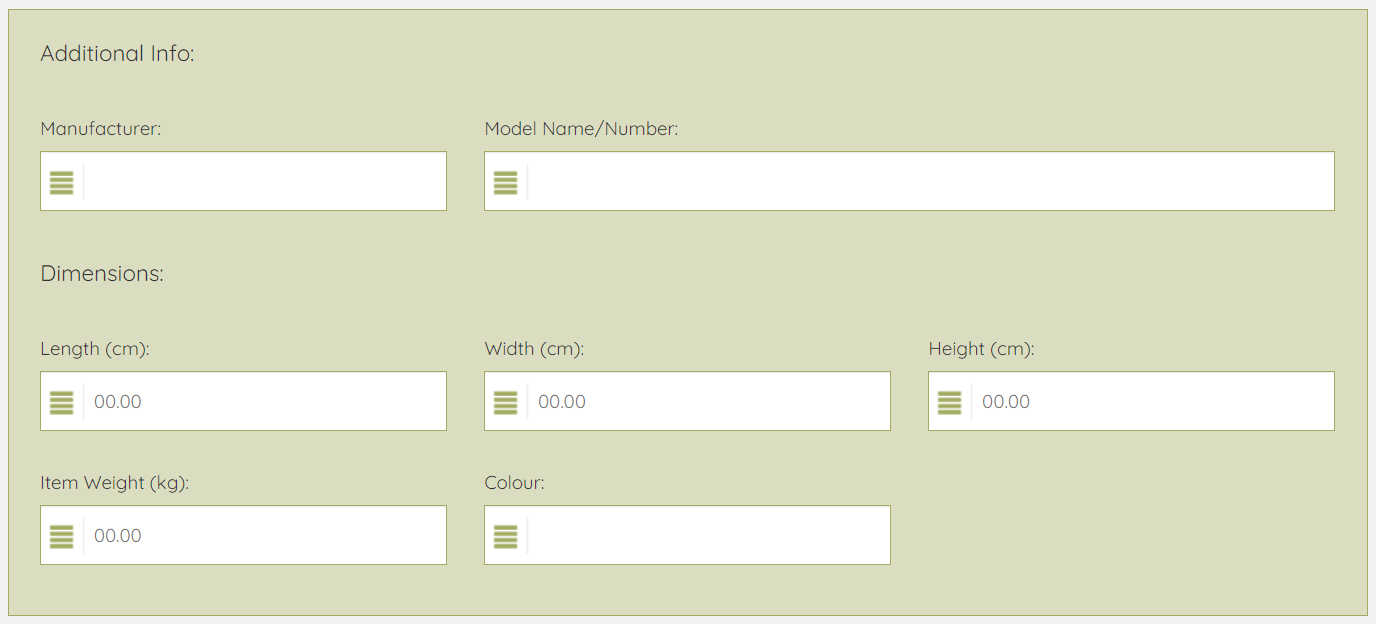
Record the Safe Families Region and the Office Responsible for the item.
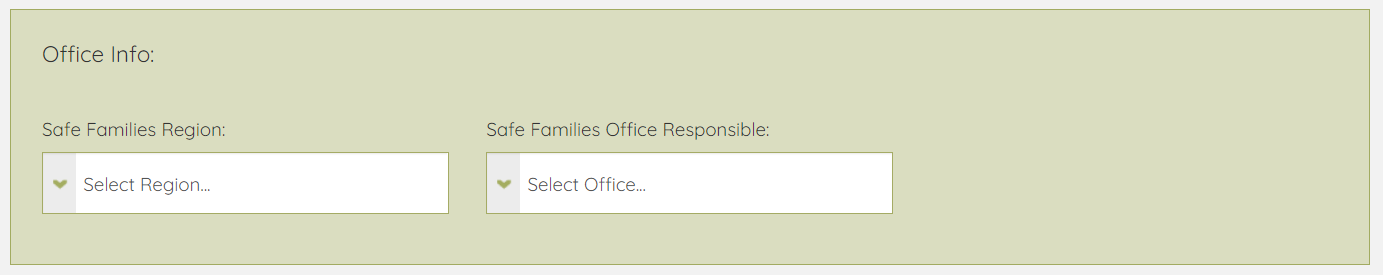
Add details of the Item Suitability, including any Safety Information.
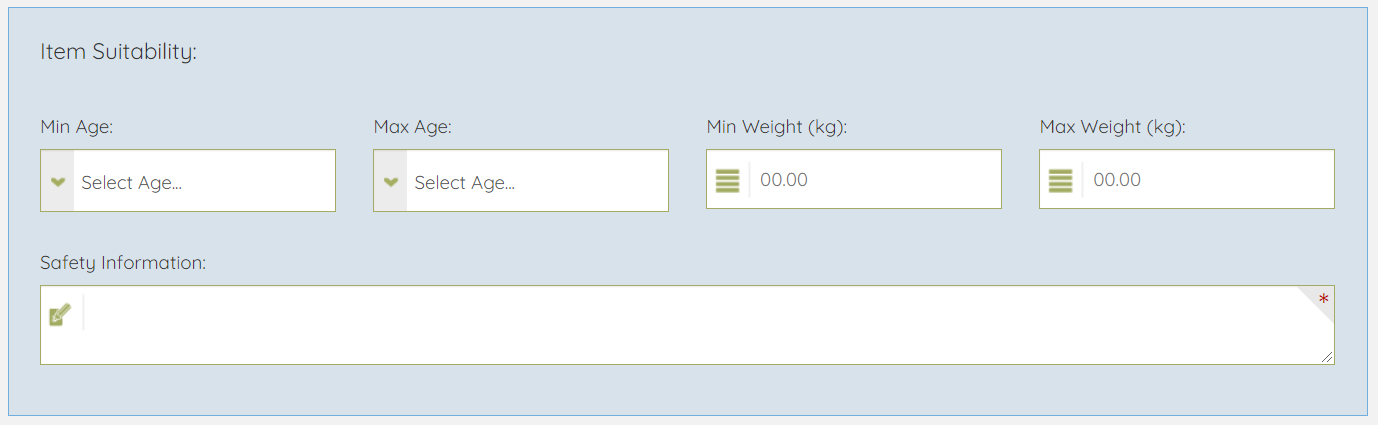
Add details of the Item Condition and press Add to Inventory to complete the process.