To update details of an existing item, select the Edit icon alongside the item.

Update any required details, including the item picture and any updates on the Item Condition,
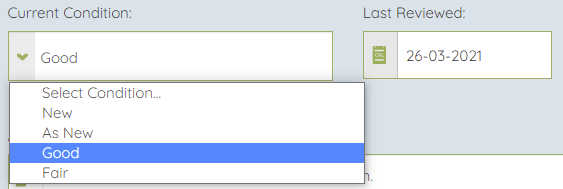
Press Update Item to save any changes.
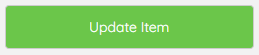
The Edit Icon will only be available for current inventory items. Details for retired or donated items can no longer be updated.