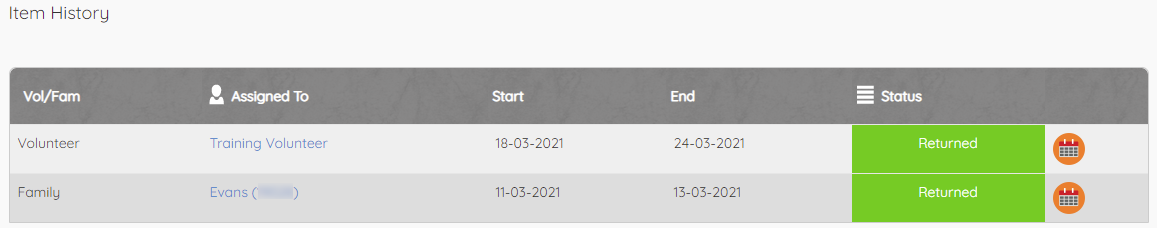Available items can be allocated to a family, a volunteer or a staff member.
To open the allocation page, click the Allocate Item icon alongside the chosen item.
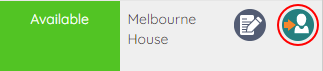
The allocation page will show an overview of the item details and a photo of the item, if one has been added.
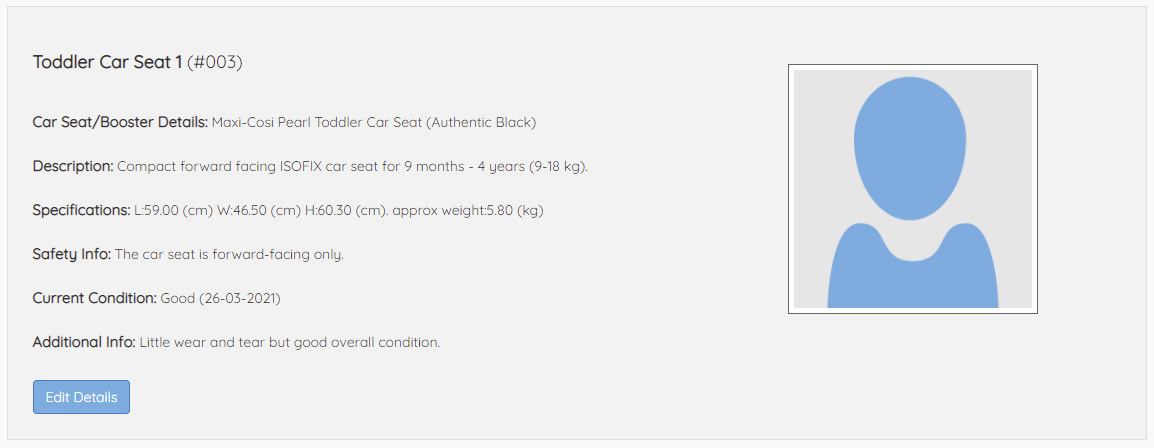
Below the overview are the options to allocate the item or to retire the item.
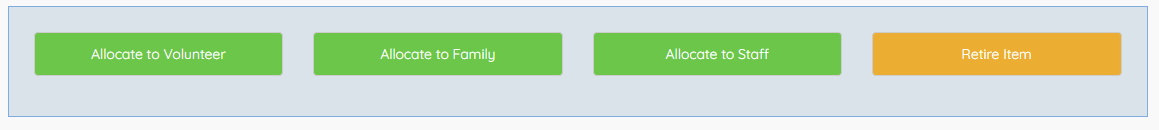
To allocate the item, click the button corresponding to either volunteer, family or staff and select someone from the list.
Retire an item if it is no longer suitable to allocate or has been donated to someone not listed on the database (i.e. another charity or organisation).
For items that have already been allocated, the options will be updated to Reserve Item, Mark as Collected, Mark as Returned and Donate to...
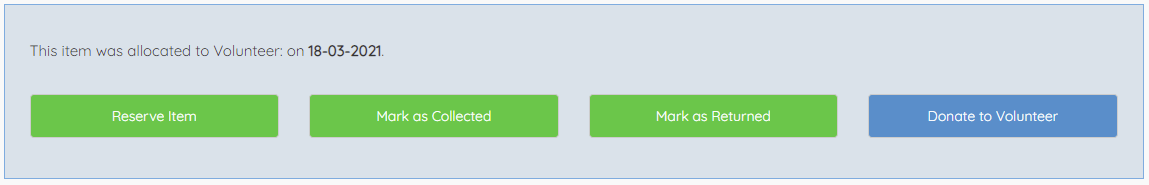 A full list of each allocation and the current status will be shown at the bottom of the page.
A full list of each allocation and the current status will be shown at the bottom of the page.